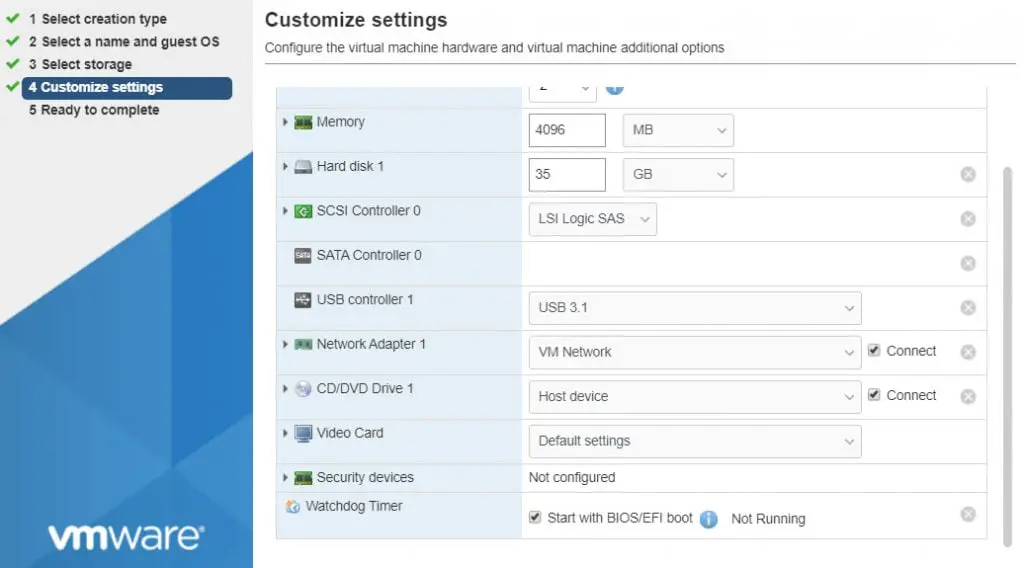What’s New in Hardware Version 17?
Recently, vSphere 7 has been released by VMware at 2nd March 2020. The new version are includes massive improvements and features. Some of new features are related to virtual machine hardware. Usually, each major version of vSphere will introduced new hardware version and vSphere 7 has come with hardware version 17.
Compare Hardware Version 17 with Hardware Version 15
Hardware version 15 is default hardware for virtual machines in vSphere 6.7 U2, let’s see that what are changes and which new hardware has been added.
USB Support
vSphere 6.7 was last version with supporting USB 1.x and 2.0. The version of USB hardware are not supported in vSphere 7. (I’ve added USB 2.0 in standalone ESXi 7!)
Also vSphere 7 has support for USB 3.1 SuperSpeed and SuperSpeedPlus which not available in the previous versions.
3D Video Memory
3D Video memory is doubled in vSphere 7. vSphere 6.7 supports up to 2 GB memory and vSphere 7 supports 4 GB video memory.
Dynamic DirectPath
As a part of the Assignable Hardware framework in vSphere 7, Dynamic DirectPath I/O is introduced. Dynamic DirectPath I/O is the new solution that enables the Assignable Hardware intelligence for passthrough devices.

When you choose “Select Hardware”, all the PCIe devices capable for passthrough are listed in the dropdown menu. Once a specific device is selected, Assignable Hardware with DRS will find a suitable host that can satisfy the request for the configured hardware accelerator.
Virtual SGX Device
Intel Software Guard Extensions (SGX) is a set of security-related instruction codes that are built into some modern Intel central processing units (CPUs). They allow user-level as well as operating system code to define private regions of memory, called enclaves, whose contents are protected and unable to be either read or saved by any process outside the enclave itself, including processes running at higher privilege levels. SGX is disabled by default and must be opted in to by the user through their motherboard settings on a supported system.
vSphere 7 supporting Virtual SGX Device and it was not available in previous versions.
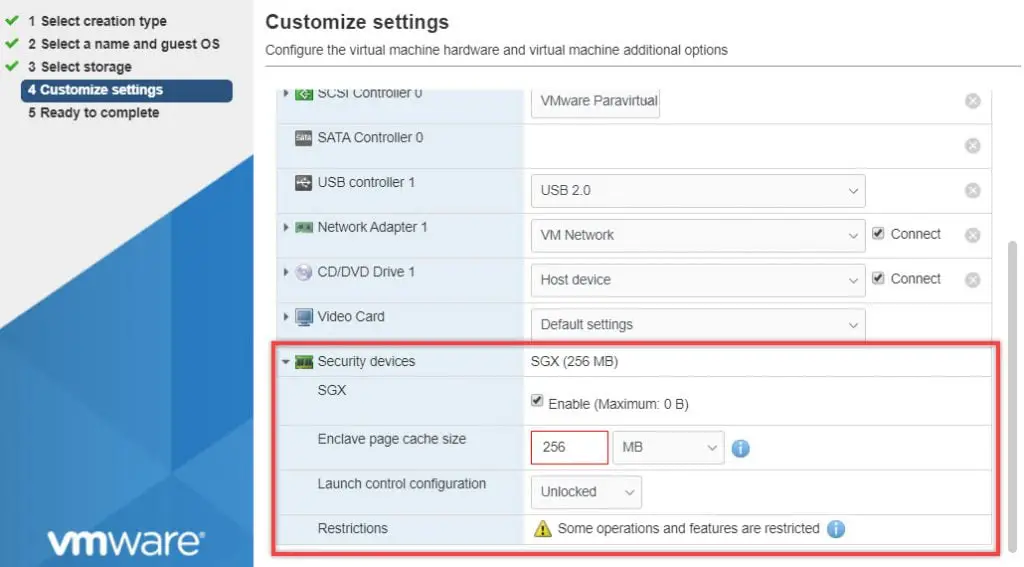
Incompatible Features with SGX
When SGX is enabled, virtual machine can not take benefits of the below features:
- vMotion
- Fault Tolerance
- Suspending
- Snapshot
- Guest Integrity
Virtual Precision Clock Device
The Precision Time Protocol (PTP) is a protocol used to synchronize clocks throughout a computer network. On a local area network, it achieves clock accuracy in the sub-microsecond range, making it suitable for measurement and control systems. Now the virtual device is available for virtual machines in vSphere 7.
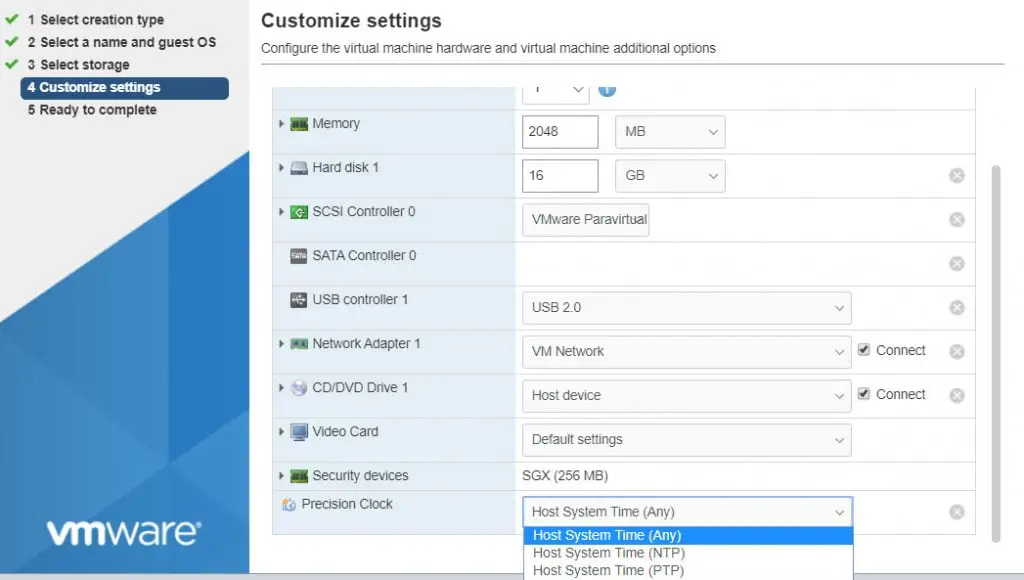
You can choose:
- Host System Time (Any)
- Host System Time (NTP)
- Host System Time (PTP)
If you choose PTP, you should configure your ESXi host for PTP.
Virtual Watchdog Timer Device
To ensure self-reliance related to the system performance within a virtual machine, you can add a virtual Watchdog Timer (VWDT) device. If the guest operating system stops responding and cannot recover on its own due to software glitches or errors, the VWDT waits for a predefined period of time and then restarts the system.
You can enable the VWDT to start either by the guest operating system, or by the BIOS or EFI firmware. If you chose the VWDT to start by the BIOS or EFI firmware, it starts before the guest operating system boots.
The VWDT has an important role in guest-based clustering solutions where each virtual machine in the cluster can recover on its own if it fails.
Full Comparison Table
| Feature | ESXi 7.0 and later | ESXi 6.7 Update 2 and later |
|---|---|---|
| Hardware version | 17 | 15 |
| Maximum memory (GB) | 6128 | 6128 |
| Maximum number of logical processors | 256 | 256 |
| Maximum number of cores (virtual CPUs) per socket | 64 | 64 |
| Maximum SCSI adapters | 4 | 4 |
| Bus Logic adapters | Y | Y |
| LSI Logic adapters | Y | Y |
| LSI Logic SAS adapters | Y | Y |
| VMware Paravirtual controllers | Y | Y |
| SATA controllers | 4 | 4 |
| NVMe controllers | 4 | 4 |
| Virtual SCSI disk | Y | Y |
| SCSI passthrough | Y | Y |
| SCSI hot add support | Y | Y |
| IDE nodes | Y | Y |
| Virtual IDE disk | Y | Y |
| Virtual IDE CD-ROMs | Y | Y |
| IDE hot add support | N | N |
| Maximum NICs | 10 | 10 |
| PCNet32 | Y | Y |
| VMXNet | Y | Y |
| VMXNet2 | Y | Y |
| VMXNet3 | Y | Y |
| E1000 | Y | Y |
| E1000e | Y | Y |
| USB 1.x and 2.0 | N | Y |
| USB 3.1 SuperSpeed | Y | Y |
| USB 3.1 SuperSpeedPlus | Y | N |
| Maximum video memory (MB) | 128 | 128 |
| Maximum 3D graphics memory (GB) | 4 | 2 |
| SVGA displays | 10 | 10 |
| SVGA 3D hardware acceleration | Y | Y |
| VMCI | Y | Y |
| PCI passthrough | 16 | 16 |
| Dynamic DirectPath | Y | N |
| PCI Hot add support | Y | Y |
| Virtual Precision Clock device | Y | N |
| Virtual Watchdog Timer device | Y | N |
| Virtual SGX device | Y | N |
| Nested HV support | Y | Y |
| vPMC support | Y | Y |
| Serial ports | 32 | 32 |
| Parallel ports | 3 | 3 |
| Floppy devices | 2 | 2 |
| Virtual RDMA | Y | Y |
| NVDIMM controller | 1 | 1 |
| NVDIMM device | 64 | 64 |
| Virtual I/O MMU | Y | Y |
| Virtual TPM | Y | Y |
| Microsoft VBS | Y | Y |
vSphere 7 Hardware Version Compatibility
Virtual machines that are compatible with ESX 3.x and later (hardware version 4) are supported with ESXi 7.0. Virtual machines that are compatible with ESX 2.x and later (hardware version 3) are not supported. To use such virtual machines on ESXi 7.0, upgrade the virtual machine compatibility.
Further Reading
External Links
Hardware Features Available with Virtual Machine Compatibility Settings
vSphere 7 – Assignable Hardware
Using a Virtual Watchdog Timer