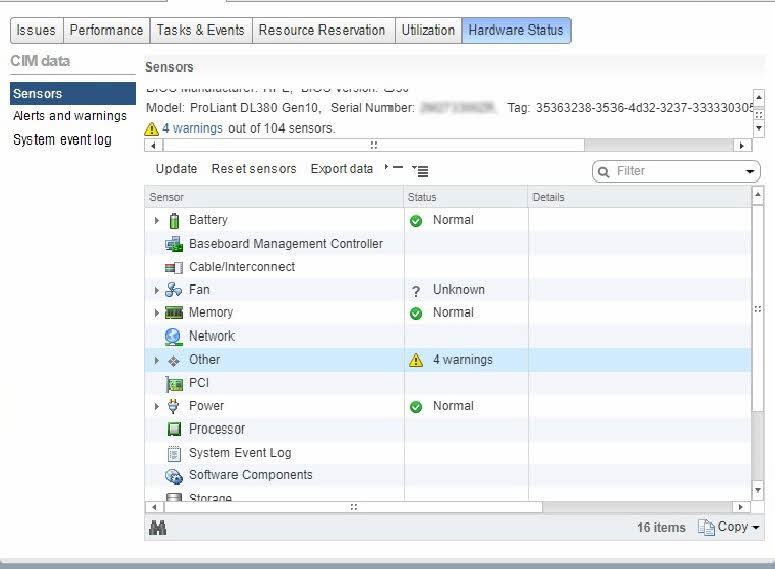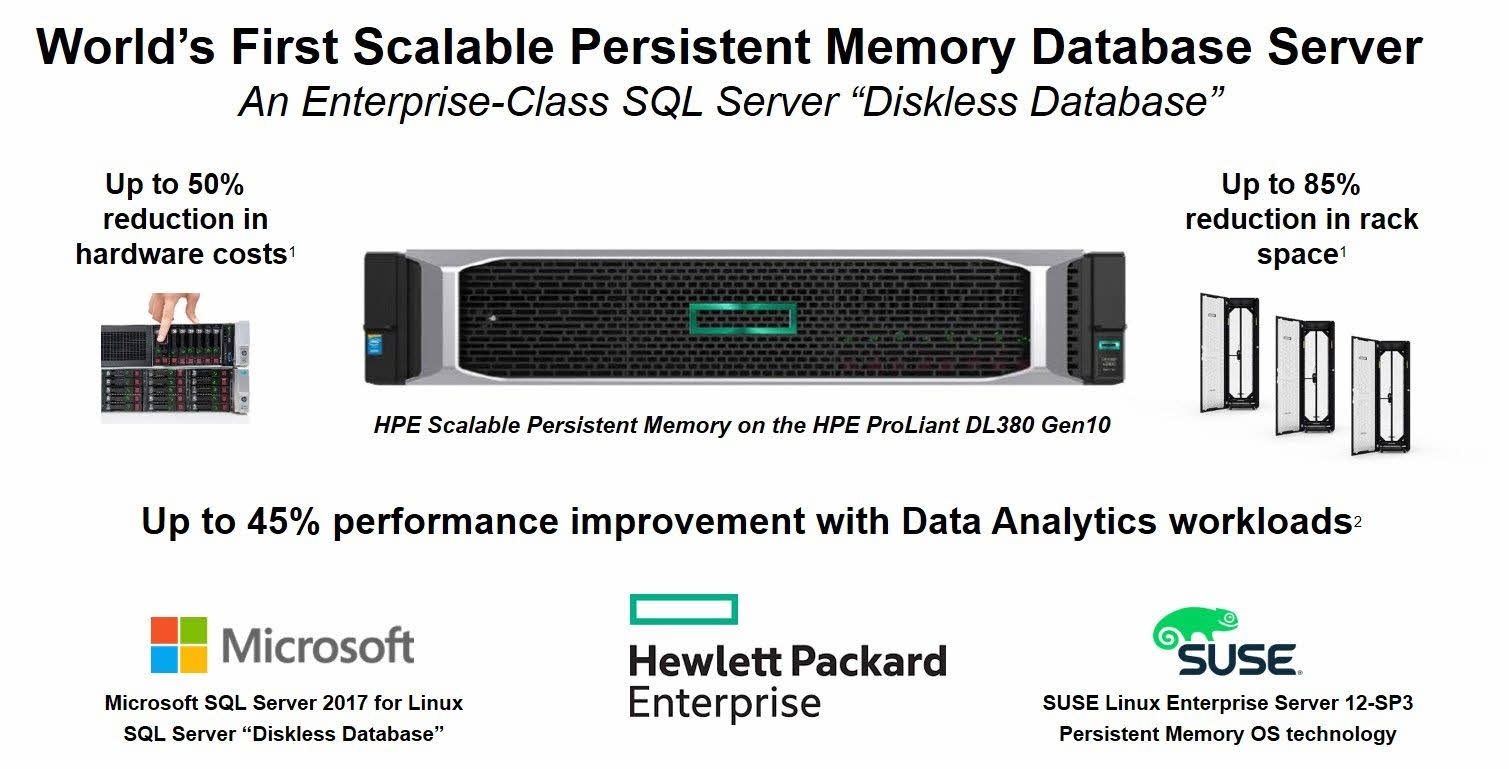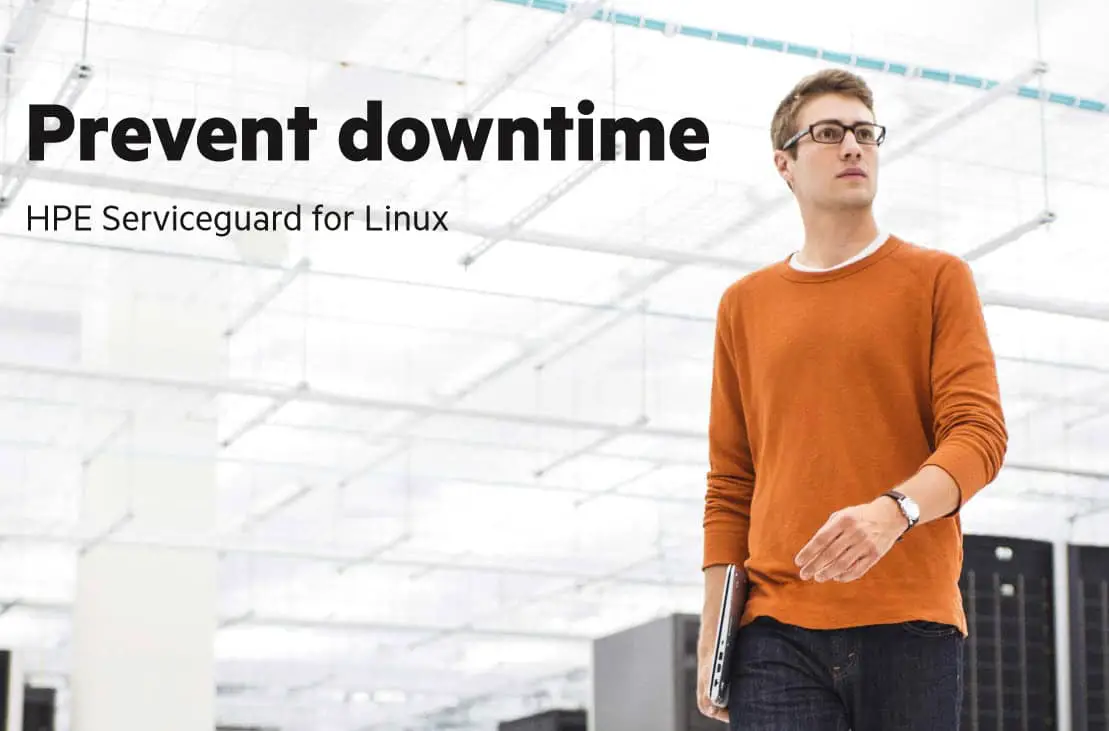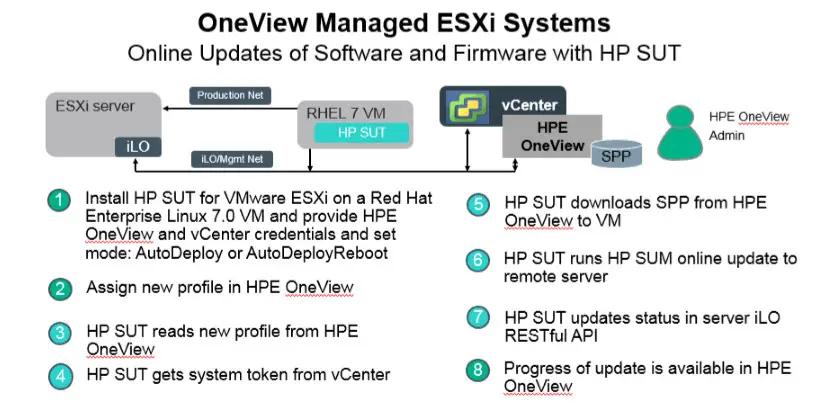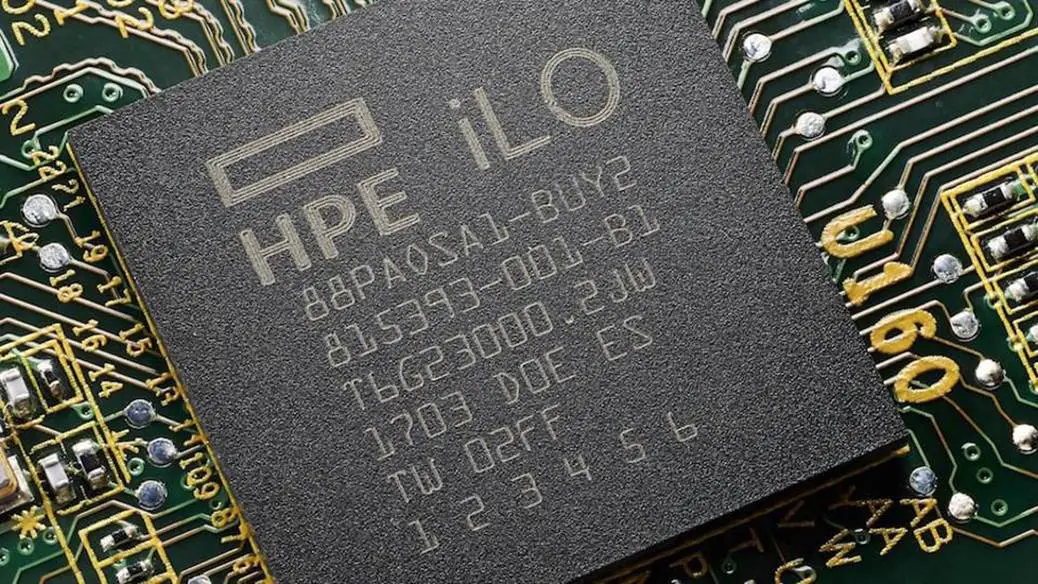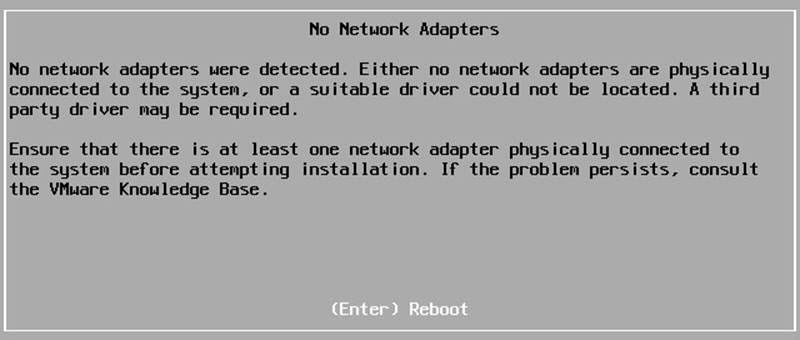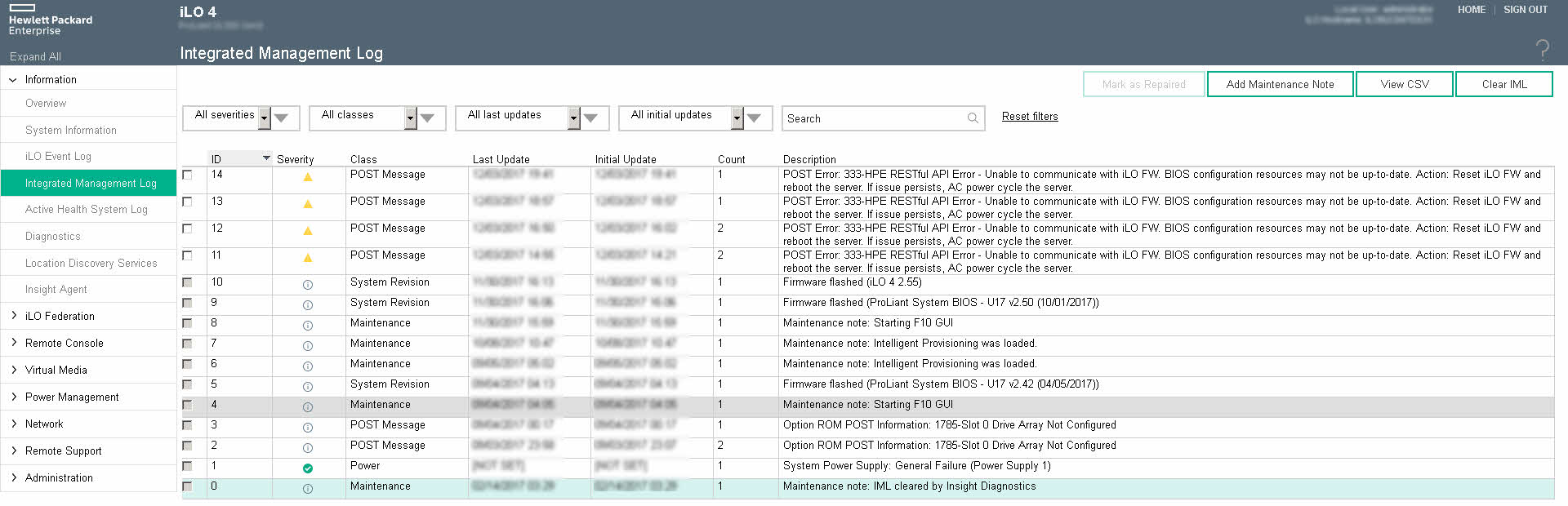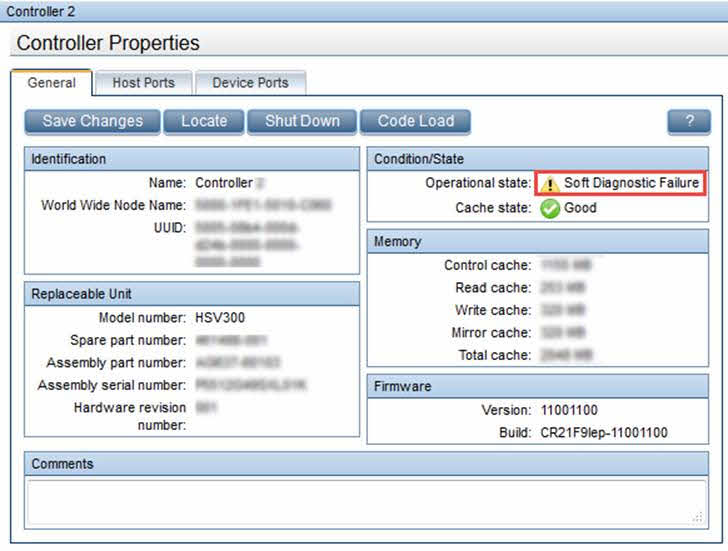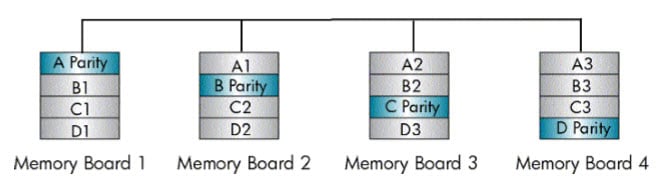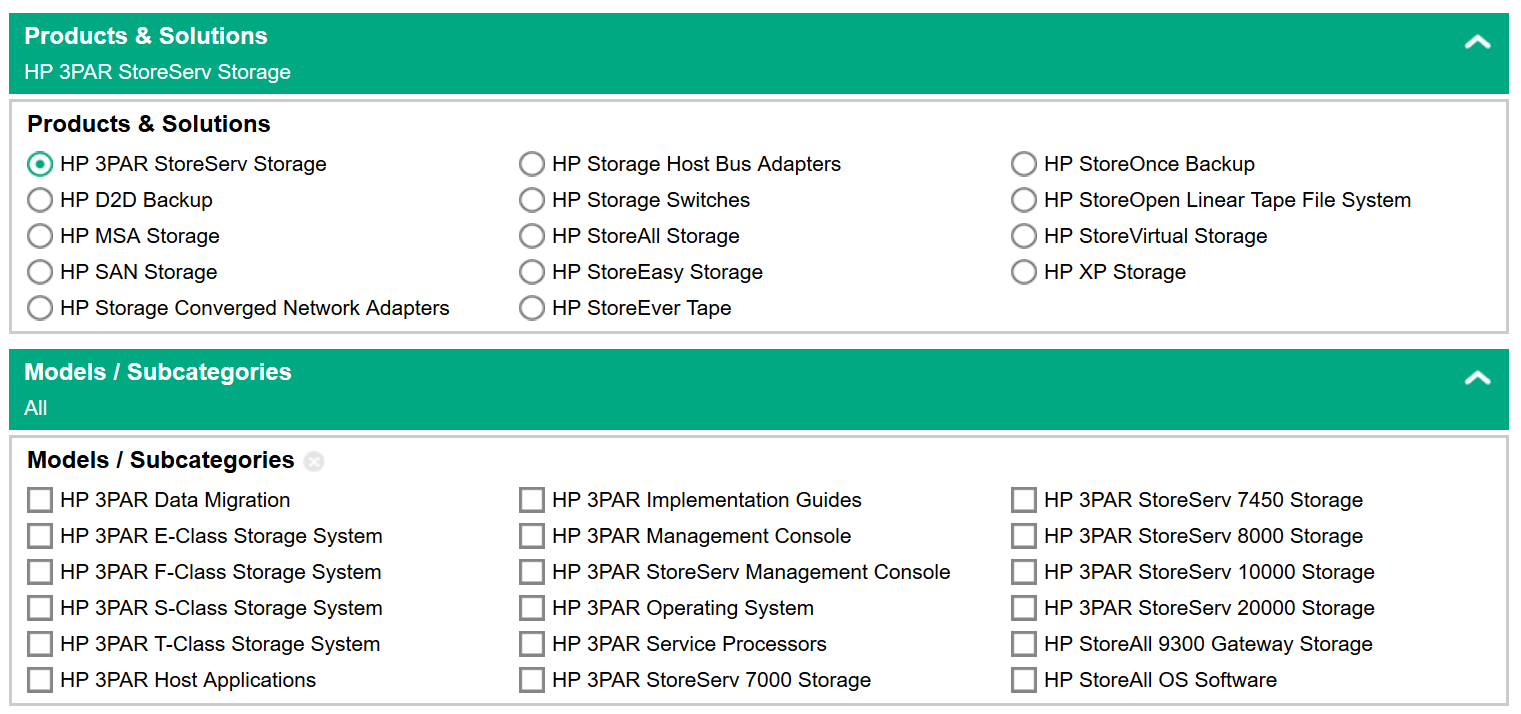Introduction Many of large companies around the world using HPE products to makes their datacenters. HPE produces server, storage, network devices and some others infrastructure equipment and all of them have technical documentation, user guides and maintenance guides. Also anyone who are using the equipment need to access to the documentation. Hewlett Packard Enterprise has provided an online library that they called it “Hewlett Packard Enterprise Information Library”. What information can I find? Actually, any information about your devices and software is available on this library, you can find and download Release Notes, User Guides, White Paper and others documentation in PDF or HTML format and also you can choose different languages for the documents. Also documents are categorized and you can choose your device according to different solutions. After choose the above options to filtering your results, you can find the related documents under the “Information Types / File Types / Languages” section. There is no need to search Google to find HPE products and devices documents anymore.