Linux Distributions for Small and Medium-Sized Enterprise
What do you need for Small and Medium-Sized Enterprise businesses in IT department? Directory service, Mail service, Firewall. Anti-Spam, and many other services. You have to pay for each service if you want to have proprietary software such as Microsoft’s products. When we are talking about cost, open-source software will help you to reduce costs. Please consider that open-source software has cost for you but it will lower than closed-source software.
When you need to some server to providing infrastructure services, you have many options, if you want to use Linux distribution. There is many SME distributions that you can use them as infrastructure server. Of course, you can install infrastructure services on popular distributions but SME distributions are created for these purposes.
Let’s review some of Linux distributions that they are fit with what you need.
1. SME Server
SME Server (known as e-smith at the time) was founded in January 1999 by Joseph and Kim Morrison. The company introduced the first version of its flagship software product, the e-smith server and gateway, in April 1999. By the end of the year, many thousands of e-smith servers were running in countries from Fiji to Finland. Word was spreading quickly among developers and systems integrators who needed a solid, easy-to-use server for their small-business customers. In July 2001, e-smith was acquired by Mitel Networks, but was later released as an open-source product under the GPL licence. In May 2013 a new not-for-profit organisation was set up to manage SME server. Due to copyright issues it was named Koozali SME Server Inc. The word “Koozali” approximates to Swahili for “rebirth”. Future versions will use this name. The distribution, which is based on CentOS, is currently entirely funded by donations.
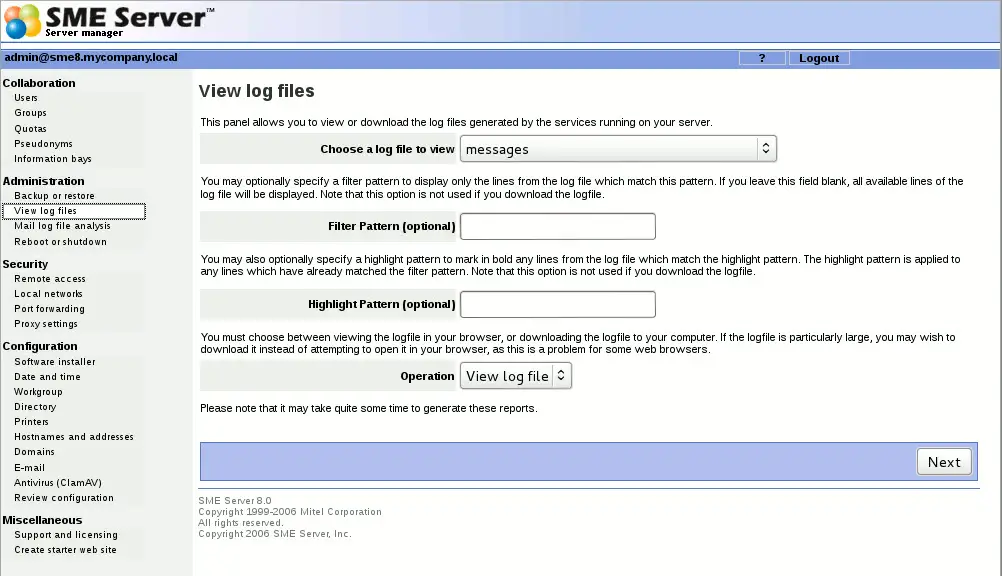
Features
Ease of Administration
SME Server software uses a web-based interface to enable easy administration from any web browser on the internal network, password protected and accessible remotely via SSH or PPTP.
Extensible with Contribs (add-on)
The SME Server architecture explicitly supports developers by making it easy to drop software into place and remove it without needing to modify existing files. Extensions can easily add new features, a few popular examples are Asterisk VOIP PBX, HylaFax server, DansGuardian web content filter, Joomla CMS, Jinzorra jukebox, Mediawiki, Thin client server, OsCommerce online shop and much more.
File and Print Sharing
The core of any network environment is easy and simple access to shared files and printers. SME Server software allows for the easy sharing of files and printers to Windows and Macintosh clients. The “Information Bay” (i-bay) feature provides easy and convenient information storage and retrieval by multiple groups via web, ftp, or file sharing.
Internet Connection
Small business customers are looking for a simple solution that works with different types of connections to the Internet. SME Server automates the process of connecting to the Internet. Just connect the server and supply your ISP account information. The server solution acts as a gateway for your entire network and requires no additional client software and minimal configuration. Users can immediately start browsing the Web, using email, and access other Internet services.
With the pervasiveness of email, small businesses increasingly need to support email for all their employees. SME Server provides a secure reliable email server and allows easy creation of individual and group addresses. For greater versatility, it works with any mail client that uses the industry-standard IMAP, POP3, and SMTP protocols. Secure webmail allows users to access the server from a web browser anywhere on the Internet, to send and receive e-mail via an encrypted (128-bit SSL) link. On top of that it is equipped with ClamAV Antivirus and SpamAssassin to reduce the amount of unsolicited mail.
Firewall
Security is always a priority when a company starts using the Internet. SME Server offers a multi-layer architecture, protecting the external interface through packet-filtering and service restriction. It offers selective address or port binding, application-level access control lists, and protects the internal network from any intrusion.
Remote Access
Businesses with remote or branch sites or telecommuting employees require remote access to their email and to other resources on the local network. SME Server provides multiple tools such as webmail access to email using any browser, 128-bit PPTP (for secure client-to-server VPNs) and open secure shell (SSH) to provide encrypted access to the internal network and server resources for administrators.
Directory Services
Companies typically require a central directory of email addresses that all users can access. SME Server features a robust directory service that can be used by most email clients (including Outlook, Outlook Express, and Netscape Communicator). This feature is implemented using the industry-standard LDAP protocol.
Web Hosting
Small businesses also need a secure and reliable web presence and an intranet to communicate with employees. SME Server includes the Apache web server used by over 60% of the Internet. The content can be easily edited and updated from desktop clients (including dynamic content). It also supports the use of Secure Sockets Layer (SSL) connections for e-commerce.
Raid and Backup
SME Server software supports both hardware and software disk mirroring (RAID 1), USB Disk backup & tape backup for additional data protection.
Automatic Updates
Almost all of the packages that SME Server includes from upstream vendors are included unmodified. The purpose of doing so is to take advantage of the stability that comes from the huge user base that uses these packages, for security, and to allow automatic updates as soon as an update is available from the upstream vendor. Security updates from Redhat/Centos should be available until 2017 for Centos 5 and 2020 for Centos 6.
2. Zentyal
Zentyal Server (formerly eBox Platform) is a commercial unified network server that offers easy and efficient computer network administration for small and medium-size businesses. It can act as a gateway, an infrastructure manager, a unified threat manager, an office server, a unified communication server or a combination of them. These functionalities are tightly integrated, automating most tasks, avoiding mistakes and saving time for system administrators. Zentyal is released under the GNU General Public License (GPL) and runs on top of Ubuntu.
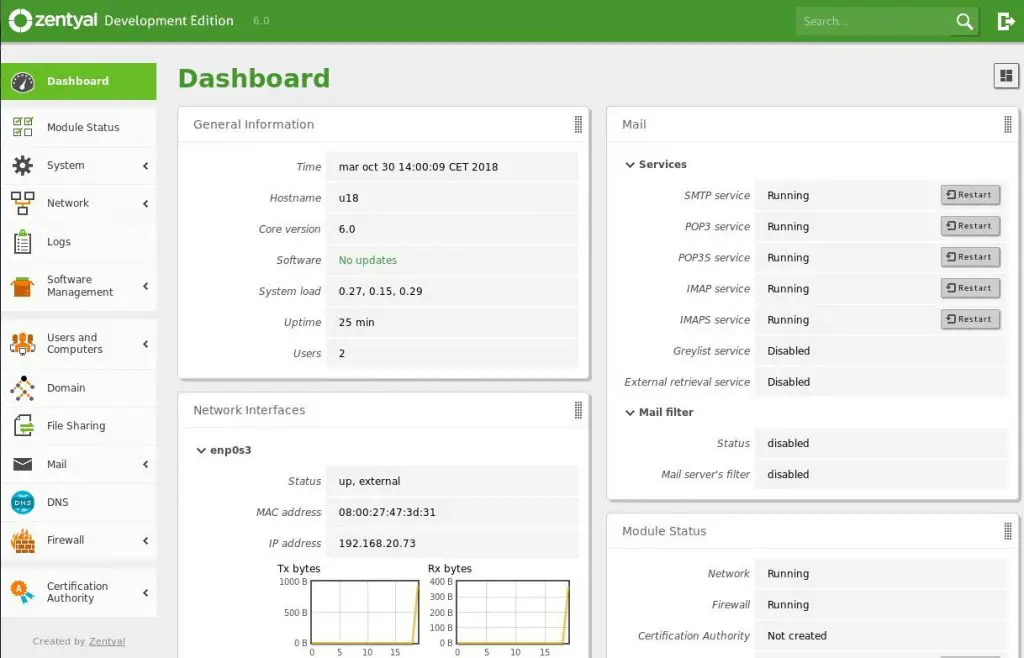
Zentyal’s Features
Domain & Directory
- Central domain and directory management
- Users, Security groups, Distribution lists, Contacts
- Multiple Organization Units (OUs), Group Policy Objects (GPOs)
- NETLOGON scripts, Roaming profiles
- Single Sign-On (SSO) authentication
- Supported OS: Windows® XP/Vista/7/8/10
- File sharing in Windows® environments (CIFS)
- Users and Groups access and modification permissions (ACLs)
Gateway
- Network configuration
- Routing
- Gateway
- Firewall
- HTTP Proxy
- Traffic balance
- WAN failover
- IDS/IPS
- RADIUS
- Supported protocols: SMTP, POP3, IMAP, CalDAV, CardDAV, SIEVE
- Supported clients: Mozilla Thunderbird®
- Webmail
- Synchronization to mobile devices via ActiveSync
- Multiple virtual mail domains
- Single Sign-On (SSO) authentication
- Management via Zentyal or Microsoft Active Directory®
- Antivirus & Mail filter
Infrastructure
- DNS Server
- DHCP Server
- NTP Server
- Certification Authority (CA)
- Virtual Private Networks (VPNs)
- Instant Messaging (IM) service
- FTP Server
- Virtualization Manager
Integrated Software
The below software are integrated in Zentyal:
Samba, Postfix, Dovecot, Fetchmail, Sieve, SOGo, SOGo ActiveSync, Amavis, ClamAV, SpamAssasin, Iproute2, Netfilter, Squid, Suricata, BIND, ISC DHCP Software, ntpd, OpenSSL, OpenVPN, ejabberd, vsftpd, FreeRADIUS, Libvirt/KVM
Zentyal has two different editions:
- Development Edition: This edition is totally free to download.
- Commercial Edition: You have to pay for it.
3. ClearOS
ClearOS is an open source software platform that leverages the open source model to deliver a simplified, low cost hybrid IT experience for SMBs. The value of ClearOS is the integration of free open source technologies making it easier to use. By not charging for open source, ClearOS focuses on the value SMBs gain from the integration so SMBs only pay for the products and services they need and value.
ClearOS has a mixture of free and fee-based applications and services that are organized into 6 categories: Cloud, Gateway, Server, Networking, System and Reports. Popular applications include network and gateway applications such as firewall, Content filter, etc. Server applications include mail, media, file/print, etc. These are a few of the over 100+ applications and services available with more added all the time.

ClearOS Features
ClearOS delivers the below features:
- Stateful firewall (iptables), networking and security
- Intrusion detection and prevention system (SNORT)
- Virtual private networking (IPSEC, PPTP, OpenVPN)
- Web proxy, with content filtering and antivirus (Squid, DansGuardian)
- E-mail services (Webmail, Postfix, SMTP, POP3/s, IMAP/s)
- Groupware (Kolab)
- Database and web server (easy to deploy LAMP stack)
- File and print services (Samba and CUPS)
- Flexshares (unified multi-protocol storage which currently employs SMB, HTTP/S, FTP/S, and SMTP)
- MultiWAN (Internet fault tolerant design)
- Built-in reports for system statistics and services (MRTG and others)
ClearOS is also have different editions:
- Community
- Home
- Business
If you have strong Linux knowledge then you can use community edition but about users which has little experiences in Linux, it should be better to buy other editions because of support.
Further Reading
[Review]: Windows Admin Center (Project Honolulu)
VMware Tools Client – Interact with a VM without Network Connectivity
[Review]: Intel Data Center Modernization Estimator



