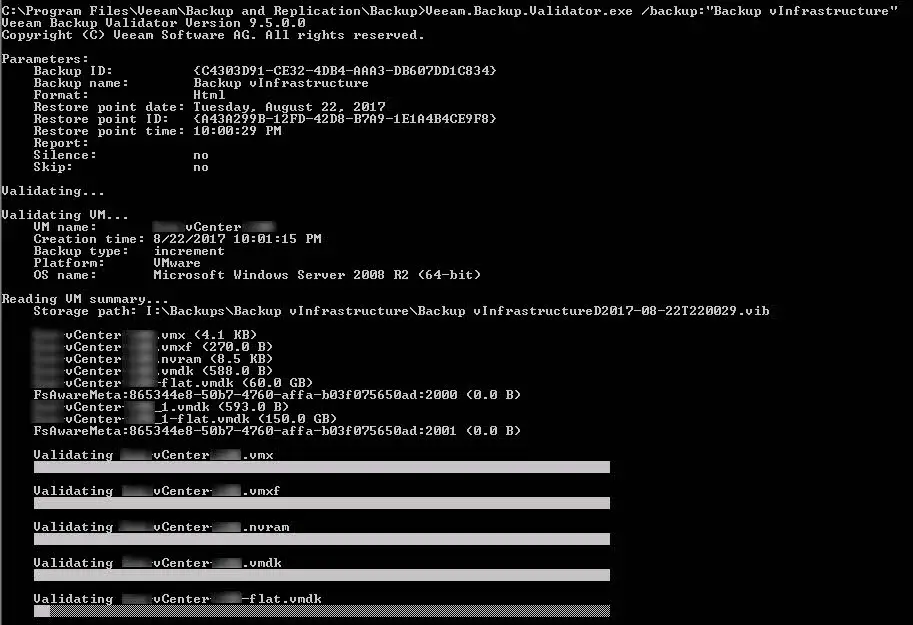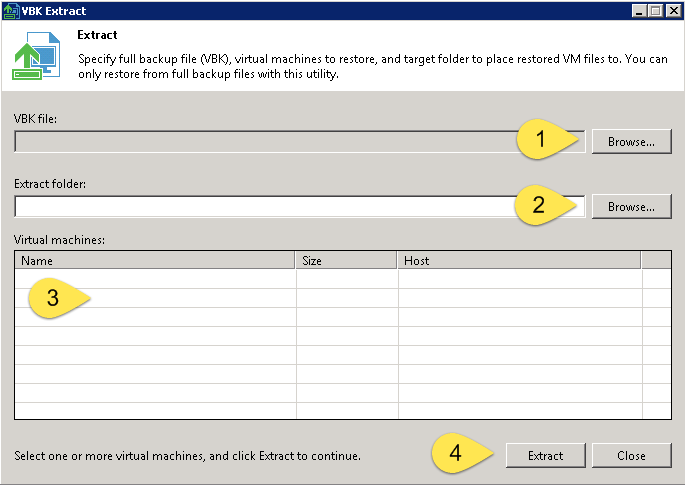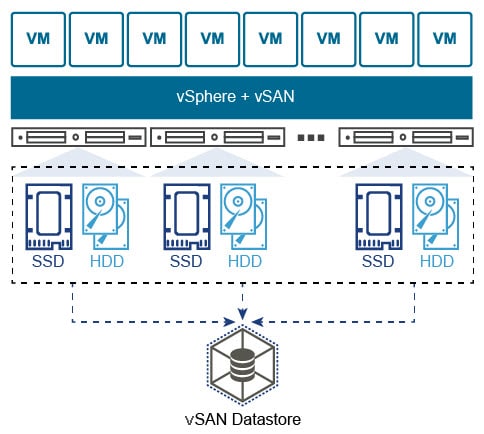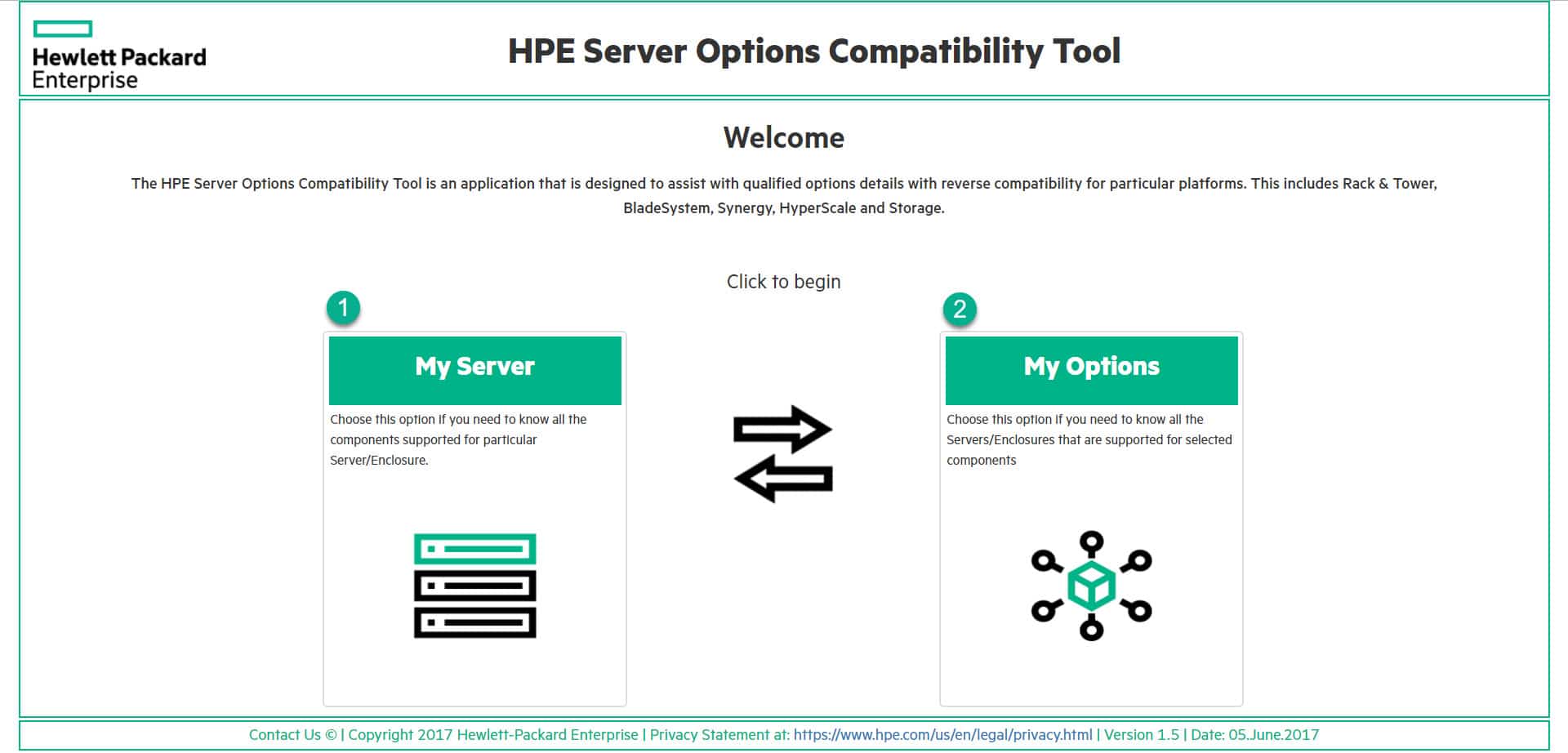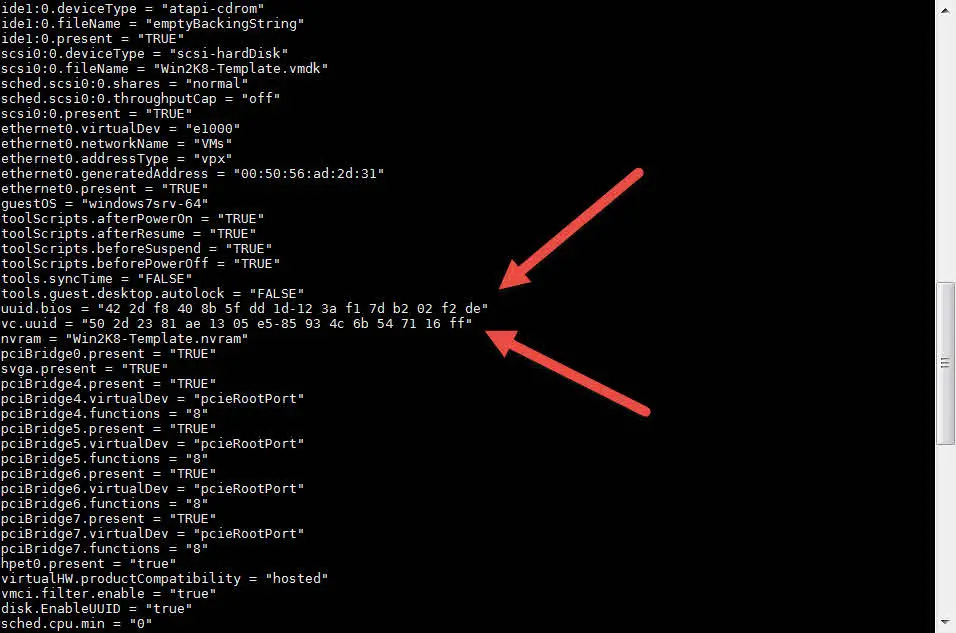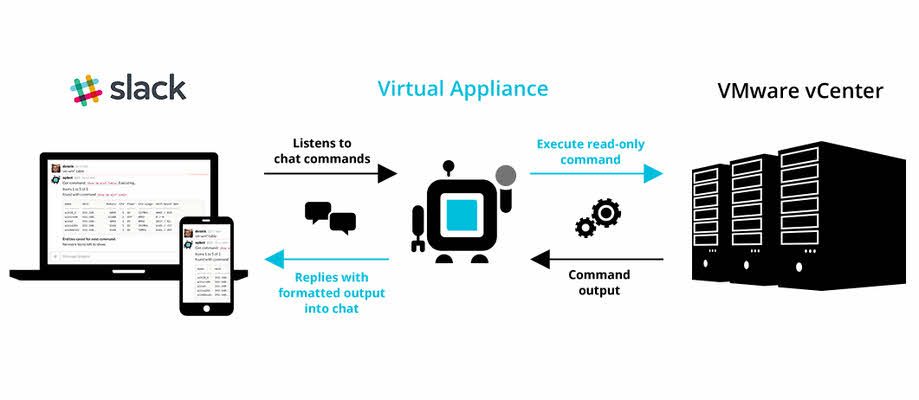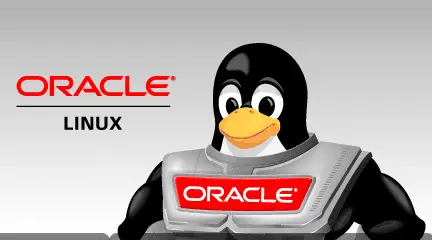[Review]: Veeam Backup & Replication – PowerShell Extension
Introduction Veeam Backup & Replication – PowerShell Extension Veeam Backup & Replication – PowerShell Extension or Veeam Backup and Replication PowerShell Toolkit is a snap-in to Microsoft Windows PowerShell. The Veeam Backup PowerShell snap-in allows you to do almost all operations that are available in the user interface. Keep in mind that actions performed with PowerShell have the same force as actions performed via Veeam Backup & Replication: for example, if you delete a job with a PowerShell script, the job will be removed from the Veeam Backup & Replication database, and you will not be able to undo changes. You can use it for managing anything in backup server faster than GUI and prepare reports for your BOSS! Requirements You can run Veeam Backup & Replication PowerShell Extension on PowerShell 2 and later. PowerShell 4.0 is recommended for Veeam Backup & Replication 9.5. How To Run Veeam Backup & Replication – PowerShell Extension If you are working on your backup server directly, you can access to PowerShell via Veeam Backup & Replication Console: You can install Veeam Backup & Replication – PowerShell Extension on other Windows machine and connect to remote backup server. Find and execute BPS_x64.msi from the “Backup” folder...