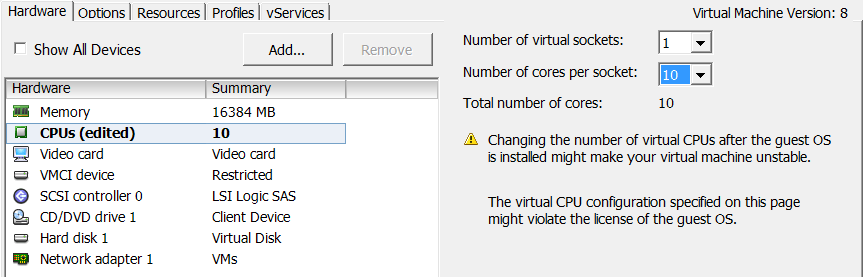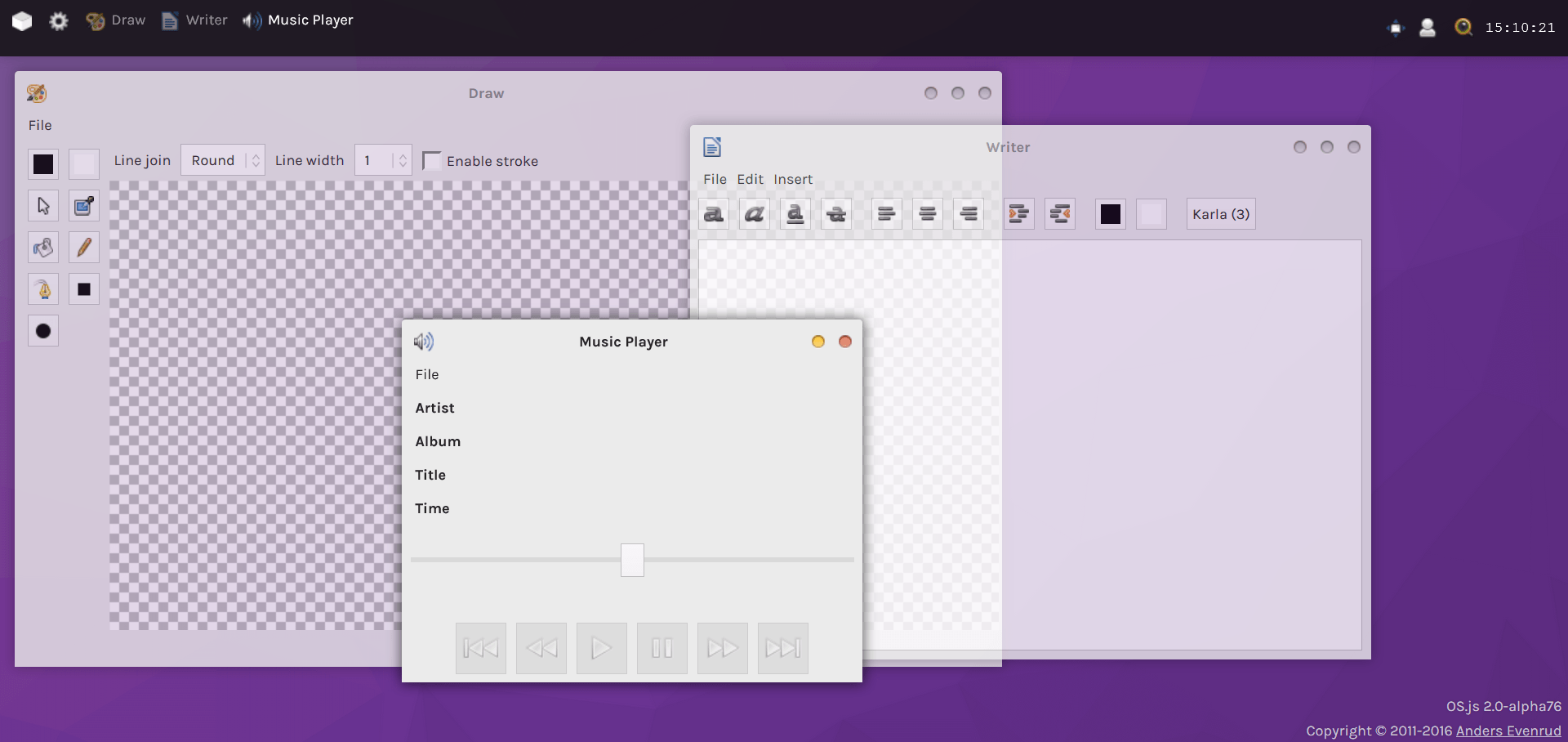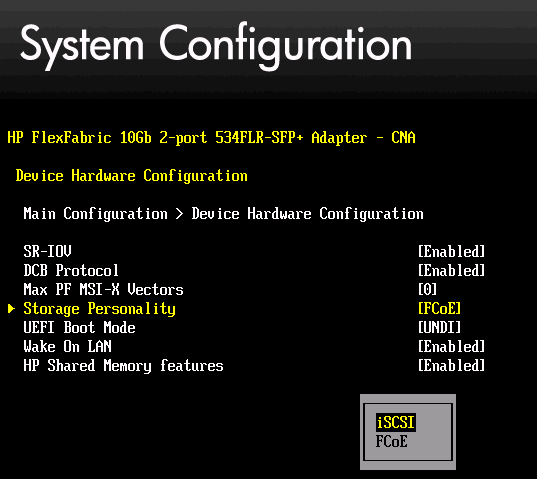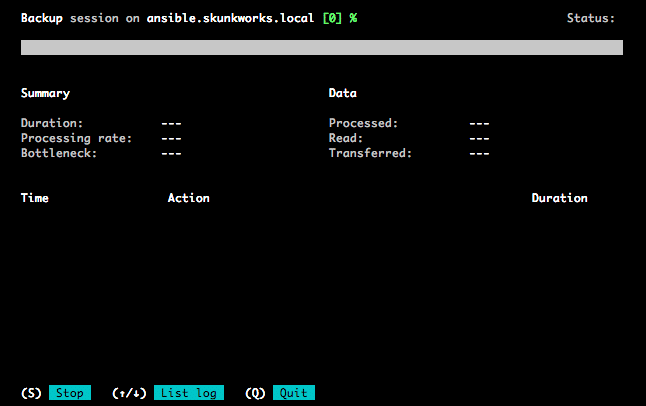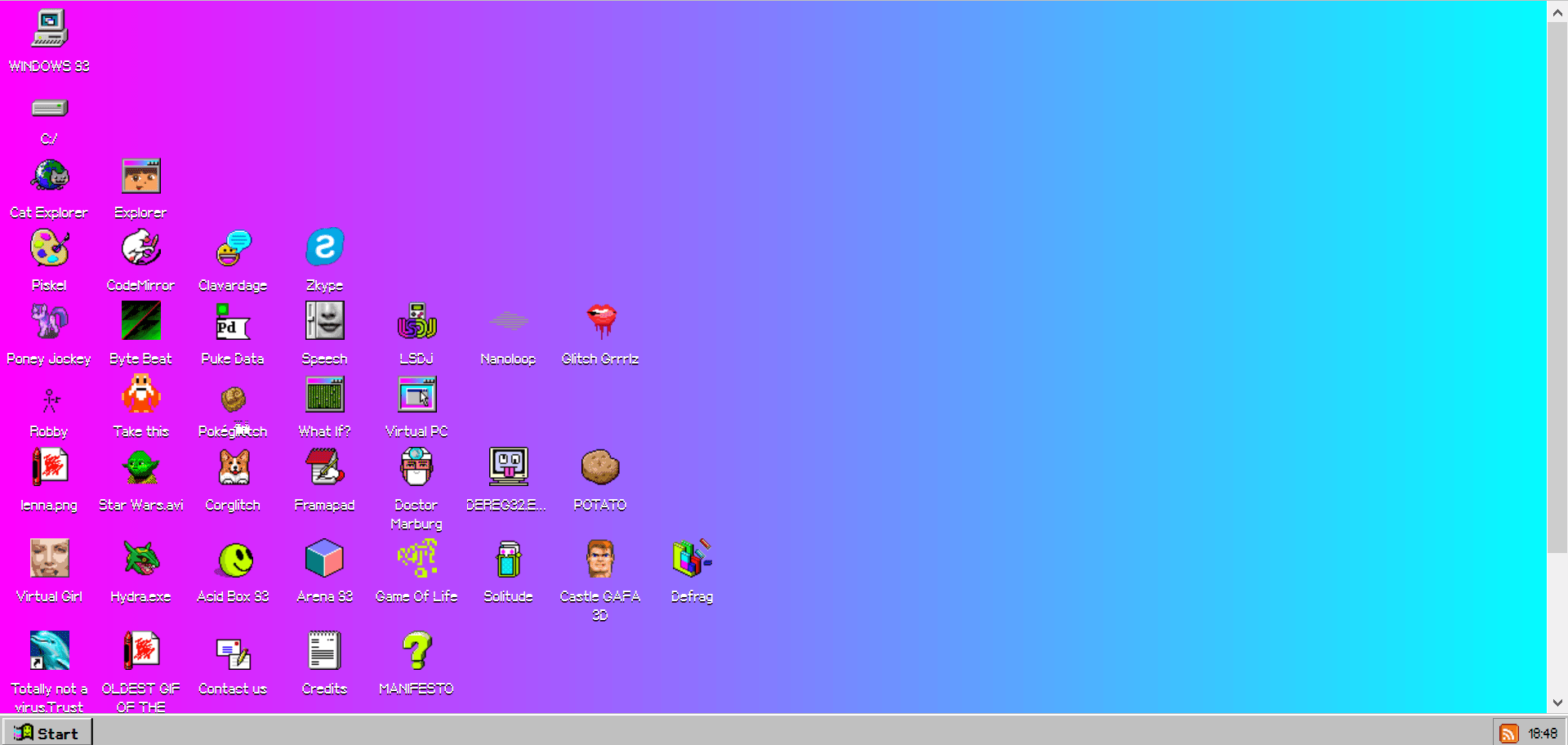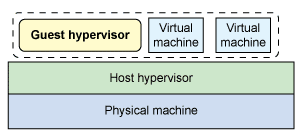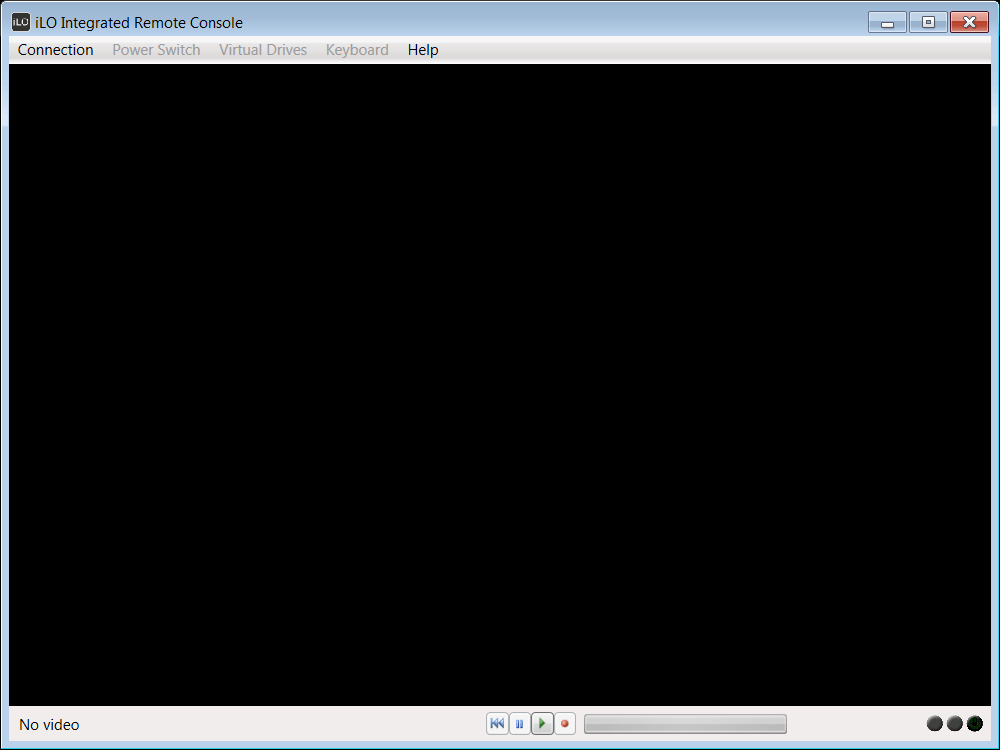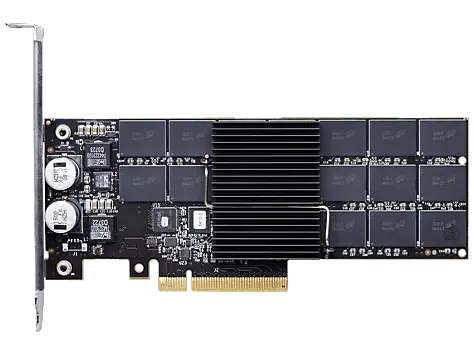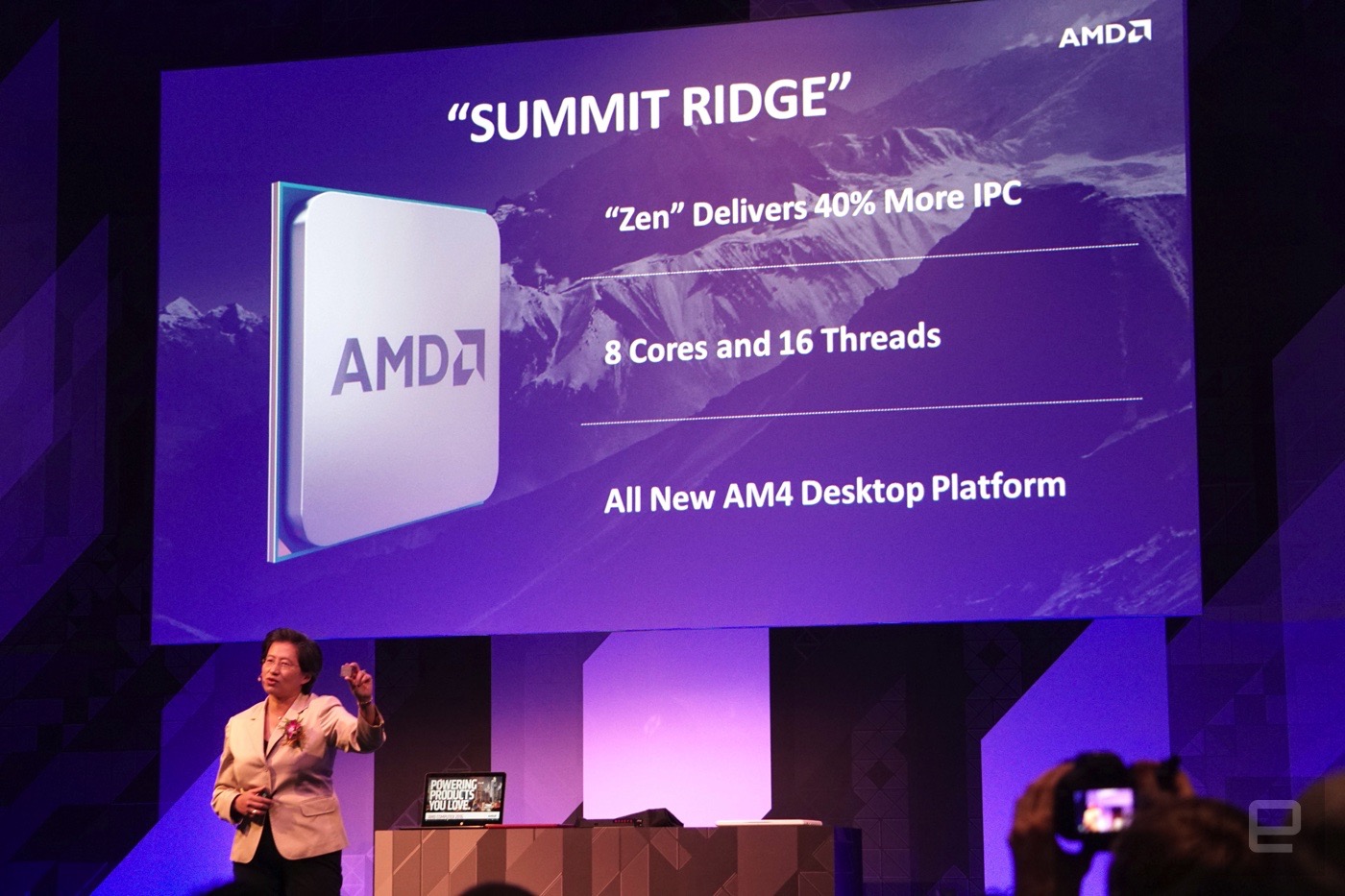Opvizor Performance Analyzer 3.0
New version of “Opvizor Performance Analyzer” has been released by Opvizor team. Opvizor Performance Analyzer is a real-time performance analyzer and designed to finding performance issues and bottlenecks in your virtual farm. Opvizor has provided a fully customized dashboard to real-time monitoring for VMs, hosts and … . Opvizor Performance Analyzer supporting: VMware vSphere, VMware vCenter Appliance (VCSA), Microsoft Hyper-V, NetApp Docker, Linux and Windows Guests, Datacore, Microsoft SQL many more… You can find more information and download it from this link: Download Trial Version