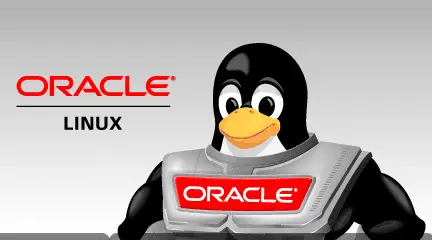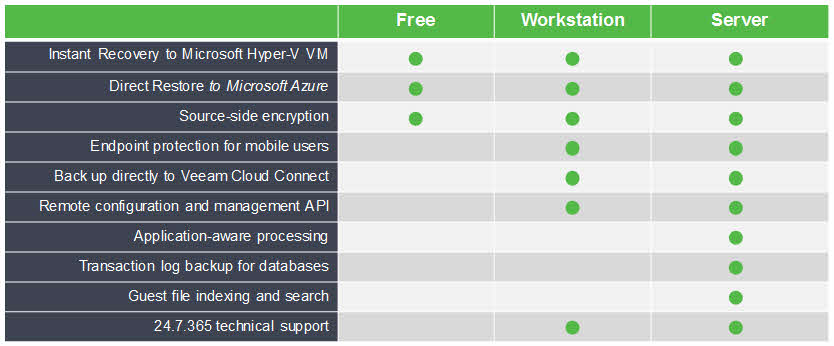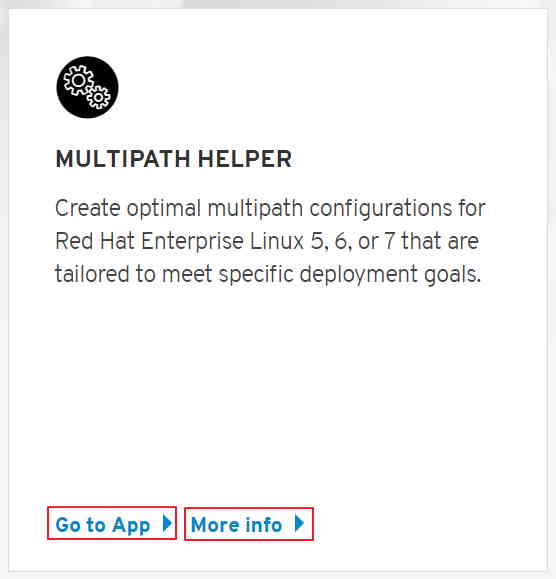Monthly Archive: January 2017
You need to know, what is version of your HBA firmware to upgrade it or install compatible driver version. There is many ways to find firmware version but I want to share easier way. Just logon to your Linux machine with Sudo user and run the below command: cat /sys/class/fc_host/host*/symbolic_name
Whats up? Veeam Endpoint Backup that renamed to Veeam Agent has been released for Microsoft Windows with some new features. The agent called Veeam Agent For Microsoft Windows and now, beta version is available publicly. Download need to fill the invitation request on this link: https://go.veeam.com/windows-backup The new agent will be published as two new paid edition and free editions is also available yet:

What’s OpBot? OpBot is a virtual assistant for VMware vSphere from Opvizor. OpBot is a full featured OpBot, that can manage VMware vSphere via natural chat commands from any device and any place. You can also connect OpBot with Opvzor Performance Analyzer, which unleashes amazing new remote troubleshooting and analysis possibilities. OpBot can give you some useful information about your virtual datacenter such as: VM Config: Filter your VMs using wildcards, cluster or ESXi hosts and get information about the virtual and physical hardware configuration. VM Load: Get ESXi and Virtual Machine CPU and Memory Load as well as disk usage information. VM Snapshot: Check instantly for existing Snapshots, creation date and comments. Benefits Using this virtual assistant has many benefits for you: No VPN: There is no need to use VPN for secure access to your virtual datacenter. No RDP Session No Mobile Hotspot Any Device: You can ask OpBot to do some tasks from any deviecs. Any Place: You can do it from any place and any location. async commands Audit log in the chat Avoid annoying bandwidth issues using remote desktops or VMware Web client How does that work? You import a virtual appliance in your environment that...
Device Naming Device name management is handled by udev system. When Linux kernel discovers a new device (e.g., a network interface card) added to the system, it notifies udev daemon of the device event. The udev daemon will then match various device attributes against a set of rules to identify the device, name it, and store its information in udev database. In case of network devices, udev relies on MAC addresses to assign persistent names to the devices. The MAC address based naming rules are stored in “/etc/udev/rules.d/70-persistent-net.rules”.
What’s UUID? A universally unique identifier (UUID) is a 128-bit number used to identify information in computer systems. Microsoft uses the term globally unique identifier (GUID), either as a synonym for UUID or to refer to a particular UUID variant. When generated according to the standard methods, UUIDs are for practical purposes unique, without requiring a central registration authority or coordination between the parties generating them. The probability that a UUID will be duplicated is not zero, but is so close to zero as to be negligible. Thus, anyone can create a UUID and use it to identify something with near certainty that the identifier does not duplicate one that has already been created to identify something else, and will not be duplicated in the future. Information labeled with UUIDs by independent parties can therefore be later combined into a single database, or transmitted on the same channel, without needing to resolve conflicts between identifiers.

Why You Need Log Files? Log files are keys to resolving problems in any IT system, why?! You are unable to troubleshooting without having log files. Any enterprise system must have logging system and logging is very important to IT administrators. Log location is very important for IT administrators even very importantly. Oracle VM Server log files locations are listed in the following table: Log File Directory Description xend.log /var/log/xen/ Contains a log of all the actions of the Oracle VM Server daemon. Actions are normal or error conditions. This log contains the same information as output using the xm log command. xend-debug.log /var/log/xen/ Contains more detailed logs of the actions of the Oracle VM Server daemon. xen-hotplug.log /var/log/xen/ Contains a log of hotplug events. Hotplug events are logged if a device or network script does not start up or become available. qemu-dm.pid.log /var/log/xen/ Contains a log for each hardware virtualized guest. This log is created by the quemu-dm process. Use the ps command to find the pid (process identifier) and replace this in the file name. ovs-agent.log /var/log/ Contains a log for Oracle VM Agent. osc.log /var/log/ Contains a log for Oracle VM Storage Connect plug-ins. ovm-consoled.log /var/log/ Contains...
Let me guess, you want to know something about Oracle Linux, you will google it! Want to know something about Oracle VM, so you will google it but do you know that you can find all information about Oracle products in a library? Yes, you can find many useful information or download them as different type of documents from Oracle Help Center. There is some categories for all documents and you can find your documents faster: Cloud Application Middleware Database Big Data Enterprise Manager Engineered Systems Java Servers Networking Virtualization Storage Operating Systems Industries

Oracle VM Server installer using the below algorithm to set default memory size for dom0: dom0 Memory = 502 (MB) + (Physical Memory (MB) * 0.0205) As an example, your physical server has 256 GB memory, dom0 needs to 5.7 GB memory. If you didn’t assign enough memory to dom0, you will face with serious performance issues. So calculating dom0 memory is very important for preventing performance issues on your virtual machines. Also you can change dom0 memory size by the below instruction: Edit your grub configuration on the Oracle VM Server to adjust the value for the dom0_mem parameter. If you are using UEFI boot, the grub configuration file is located at /boot/efi/EFI/redhat/grub.cfg, otherwise the grub configuration file is located at /boot/grub2/grub.cfg. Edit the line starting with multiboot2 /xen.gz and append the required boot parameters. For example, to change the memory allocation to 1024 MB, edit the file to contain: multiboot2 /xen.gz dom0_mem=max:1024M placeholder ${xen_rm_opts}
What’s Syslog? Syslog server is a server for centralizing logs that both enterprise and small businesses using native solution or third-party solution for our log centralization. When you have syslog server in your environment, there is no concern about finding root causes even when you are faced with critical hardware problem. Because you have your logs on another storage or path or devices and you can look at them to find root cause. There is many third-party syslog server that you can install on Windows, Linux and also deploy as virtual appliance. But we want to configure our syslog server by using RSYSLOG which it’s installed on all RedHat based distribution by default.
What’s Red Hat Access Labs? Red Hat Access Labs is a package of online application that you can use them to generate configuration files, bash script to detect vulnerabilities, analyzing issues and … . The online applications are created by RedHat engineers to help you improve performance, troubleshoot issues, identify security problems, and optimize configuration. You can access to the application via the below link: https://access.redhat.com/labs Also you need to valid username on RedHat web site to access to the lab.