Proxmox Backup Server: #1 Comprehensive and Cost-Effective Data Protection
Proxmox Backup Server is a robust backup software solution designed for enterprise use. It enables you to securely back up virtual machines, containers, and physical hosts. This software is highly optimized for the Proxmox Virtual Environment platform and offers convenient web-based management, allowing you to easily handle data backups across remote sites.
It supports deduplication, compression, and authenticated encryption (AE). Using Rust as the implementation language guarantees high performance, low resource usage, and a safe, high-quality codebase.
Proxmox Backup Server Architecture
The Proxmox backup solution uses a client-server model. This separation allows multiple, unrelated hosts to use the backup server. While the server stores the backup data and provides an API to create and manage datastores, the client tool will work with most modern Linux distributions, allowing you to create and manage backups from all of your hosts. The software’s ability to encrypt data already on the client-side ensures that it is secure, before it even reaches the server.
Proxmox Backup Server (PBS) is a game-changer when it comes to data protection. Its architecture is designed with resilience, scalability, and performance in mind, making it a robust solution for modern virtualized environments. At its core, PBS employs a distributed model, which means it can seamlessly scale with your growing infrastructure demands. It uses a combination of backup store nodes and backup clients to ensure that your data is efficiently stored and secured.
The architecture follows a client-server model, where backup clients communicate with the PBS server component. This server component, known as the “Proxmox Backup Server Manager,” orchestrates backup jobs, schedules, and storage allocation. It acts as the control center for your entire data protection strategy.
The real power of PBS architecture becomes apparent in its storage backends. PBS supports various storage types, from local disks and NAS to cloud storage providers. This versatility means you can leverage your existing infrastructure or opt for cloud-based storage, tailoring your setup to meet specific business requirements.
Moreover, PBS’s architecture incorporates robust security measures, including end-to-end encryption and secure data transfer protocols, ensuring your data remains impervious to threats and unauthorized access.
In essence, Proxmox Backup Server’s architecture is the backbone of its capability to empower your data protection strategy. It provides the reliability, flexibility, and security needed to safeguard your critical virtualized assets effectively. Whether you are managing a small business or a large data center, PBS architecture can scale to meet your demands while keeping your data safe and accessible when you need it most.
Key Features of Proxmox Backup Server
Proxmox Backup Server (PBS) offers a comprehensive and robust toolkit for modern data protection. It is an open-source solution that ensures cost-effectiveness and community-driven development. With its user-friendly web-based interface, PBS simplifies backup configuration, monitoring, and restoration, making it accessible to both IT professionals and beginners. By utilizing data deduplication and compression, PBS optimizes storage space, enabling more backups without extensive hardware investments. PBS supports various storage backends, including local storage and cloud providers, seamlessly integrating with your existing infrastructure and future scaling needs. With secure data transfer and encryption, reliable backup strategies, scalability, and high availability, PBS empowers organizations to create an efficient, secure, and adaptable data protection strategy for virtualized environments.
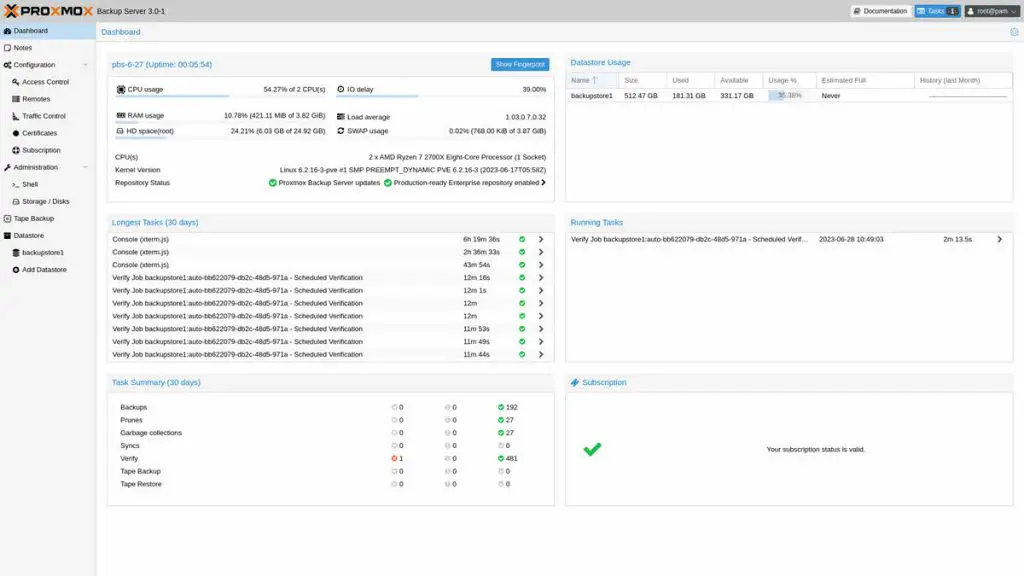
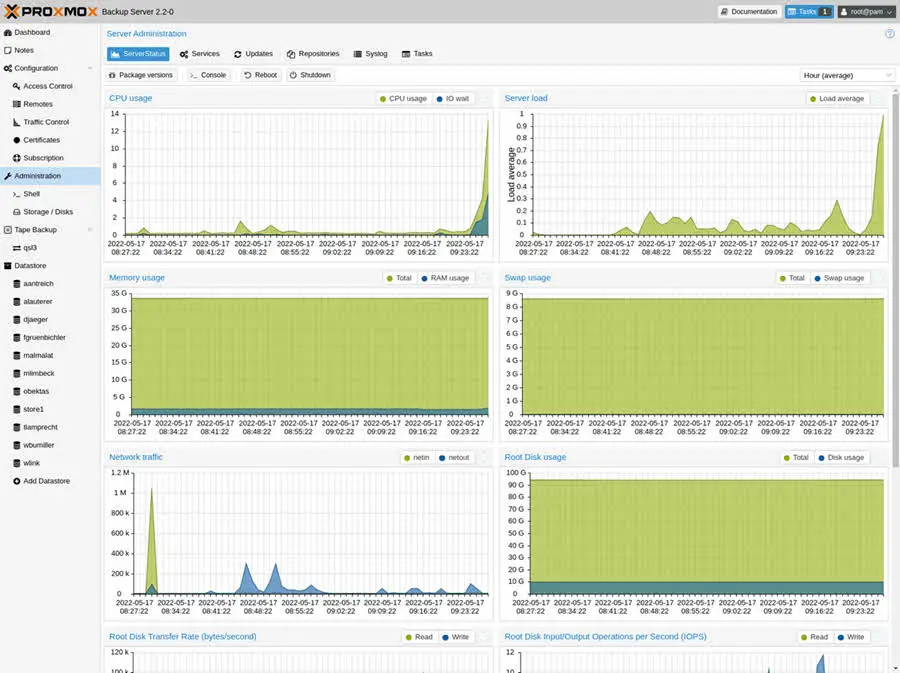
Open Source and Cost-Effective: PBS is an open-source solution, which means it’s not only cost-effective but also encourages a community of developers to continually improve and enhance the software. This ensures that your data protection solution remains up to date and relevant without breaking the bank.
Web-Based Management: Managing your backups has never been easier. PBS offers a web-based user interface that simplifies the configuration, monitoring, and restoration of backups. This intuitive interface makes it accessible to both IT professionals and newcomers to virtualization.
Data Deduplication and Compression: Efficiency is crucial when dealing with backups. PBS includes data deduplication and compression techniques to minimize storage space requirements, allowing you to store more backups without the need for extensive hardware investments.
Flexible Storage Options: PBS supports various storage backends, including local storage, NFS, CIFS, and cloud storage providers like Amazon S3, Google Cloud Storage, and more. This flexibility ensures that PBS can adapt to your existing infrastructure and future scaling needs.
Secure Data Transfer and Encryption: Security is paramount when handling backups. PBS encrypts data both in transit and at rest, ensuring that your backups remain confidential and protected from unauthorized access.
Reliable Backup Strategies: With PBS, you can implement various backup strategies, including full backups, incremental backups, and differential backups. This flexibility enables you to tailor your backup strategy to your specific requirements.
Scalability and High Availability: As your virtual environment grows, PBS scales with you. It supports distributed setups for high availability, ensuring that your data protection solution remains robust and available even in the face of hardware failures.
How to Get Started with Proxmox Backup Server
Getting started with PBS is a straightforward process:
- Installation: Download the Proxmox Backup Server ISO or use the provided installation script to set up your backup server.
- Configuration: Use the web-based interface to configure storage, backup schedules, and retention policies.
- Integration: Integrate PBS with your virtualization platform, such as Proxmox VE, and start creating backups.
- Monitoring and Maintenance: Regularly monitor your backup jobs and ensure that backups are running as expected. PBS provides detailed logs and reports for easy troubleshooting.
- Recovery: When disaster strikes, use PBS to quickly recover your virtual machines and containers, minimizing downtime and data loss.
Conclusion
Proxmox Backup Server is a powerful and versatile solution that simplifies data protection for virtual environments. Its open-source nature, user-friendly interface, and extensive feature set make it an attractive choice for organizations of all sizes. By implementing PBS, you can ensure the safety, integrity, and availability of your critical data, helping your business thrive in the digital age. Don’t wait until disaster strikes; start protecting your virtual infrastructure with Proxmox Backup Server today.
Further Reading
LINBIT (DRBD, LINSTOR): One of The Best Software Defined Storage Solutions
Veeam Backup and Replication – How to Choose Best Transport Mode for vSphere Proxy?
Veeam Backup & Replication Community Edition
External Links
Proxmox Backup Server – Open-Source Enterprise Backup Solution










