Oracle Linux Automation Manager: Supercharge Your IT with Intelligent Automation
Spreading infrastructure and constantly shifting needs in today’s IT environment may easily convert system administration into a wild beast. Manual setups become laborious and prone to errors, which impedes creativity and agility. This is where automation becomes useful, providing your IT environment with a potent tool to tame the beast and restore order.
Let me introduce you to Oracle Linux Automation Manager (OLAM), a powerful tool that makes infrastructure provisioning, configuration management, and deployment procedures much easier. Based on the open-source giants Ansible and AWX, OLAM provides a centralized web interface for effective management and visibility into your IT environment.
Unveiling the Power of Oracle Linux Automation Manager
OLAM’s core functionality revolves around two key components:
- Oracle Linux Automation Engine (OLAE): This open-source automation engine forms the heart of OLAM, utilizing playbooks to define and execute tasks across your infrastructure. Playbooks are essentially scripts written in a human readable YAML format, outlining the desired configuration or deployment steps.
- Oracle Linux Automation Manager Web Interface: This web-based interface acts as the command center for OLAM. It provides a user-friendly dashboard for managing inventories, defining workflows, scheduling jobs, and monitoring execution.
Let’s delve deeper into the key features that make Oracle Linux Automation Manager a compelling choice for infrastructure automation:
- Visual Dashboard: Gain instant insights into your infrastructure with a customizable dashboard displaying job status, inventory details, and insightful reports.
- Workflow Automation: Define workflows that orchestrate complex tasks, chaining together playbooks for a seamless execution flow.
- Role-Based Access Control (RBAC): Enforce granular access controls, ensuring users only interact with resources within their designated permissions.
- Job Scheduling: Schedule jobs to run at specific times or intervals, ensuring timely configuration updates and deployments.
- Integrated Notifications: Receive real-time notifications on job successes, failures, and progress, allowing for proactive problem-solving.
- Graphical Inventory Management: Maintain a centralized view of your IT infrastructure, including managed hosts, operating systems, and applications.
- Infrastructure as Code (IaC): Leverage playbooks as code to define configurations, promoting consistency and repeatability across deployments.
- Standardized Configuration Management: Enforce desired configurations across your infrastructure, minimizing configuration drift and ensuring compliance.
- Simplified Stack Management: Automate tasks like provisioning, configuration, and application deployment for your entire Oracle Linux stack.
- Granular Controls: OLAM empowers you to define granular controls over user access and job execution, ensuring security and compliance.
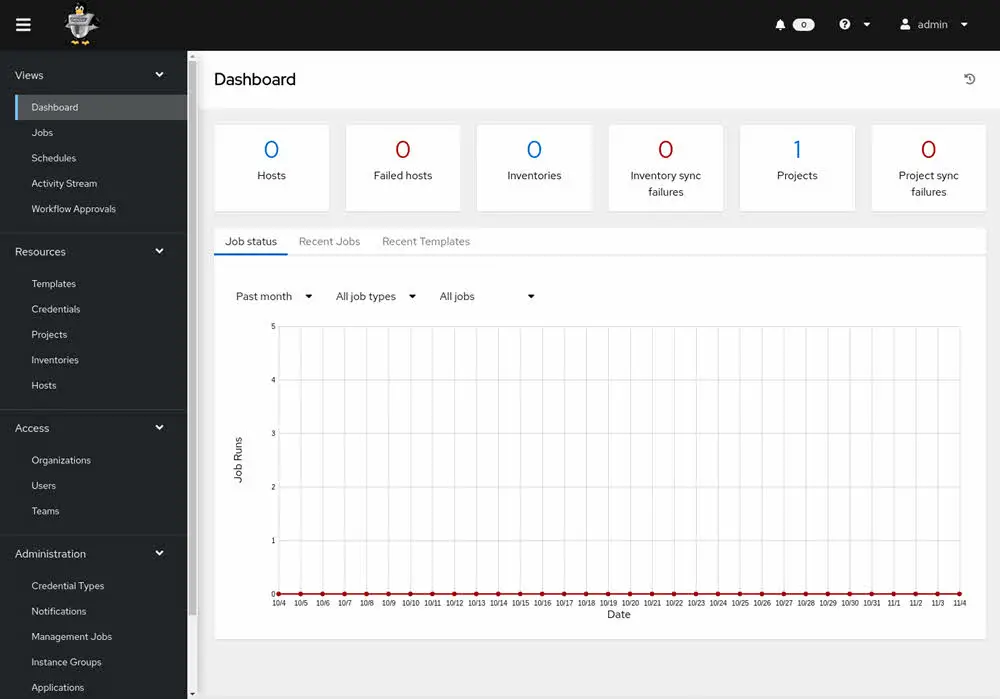
Benefits of Embracing Oracle Linux Automation Manager
By implementing Oracle Linux Automation Manager, you can unlock a plethora of benefits that streamline your IT operations and enhance efficiency:
- Reduced Manual Work: Automate repetitive tasks and configurations, freeing up IT staff for more strategic endeavors.
- Increased Speed and Agility: Deploy changes and updates faster, accelerating time-to-market for new features and services.
- Improved Consistency and Reliability: Enforce standardized configurations across your infrastructure, minimizing errors and ensuring stability.
- Enhanced Security: Implement role-based access controls and audit trails for improved security posture.
- Reduced Operational Costs: Streamlined automation translates to reduced IT resource requirements and lower operational costs.
- Simplified Compliance: OLAM facilitates maintaining consistent configurations, simplifying compliance audits and reporting.
Unleashing the Power: Getting Started with Oracle Linux Automation Manager
Getting started with OLAM is a straightforward process. Here’s a quick guide to kickstart your automation journey:
- Download and install OLAM: Oracle Linux Automation Manager is available for download from the Oracle YUM repositories. The installation process is well-documented, making it easy to set up on your preferred platform.
- Define your Inventories: Create inventories that represent your managed infrastructure, including servers, network devices, and applications.
- Create Playbooks: Develop playbooks using YAML to define the desired configurations or deployment tasks you want to automate.
- Design Workflows: Craft workflows that orchestrate the execution of multiple playbooks in a specific sequence.
- Schedule Jobs: Utilize the scheduling functionality to automate the execution of your workflows at specific times or intervals.
- Monitor and Analyze: Leverage the web interface for real-time monitoring of job execution, allowing you to identify and address any potential issues promptly.
The OLAM Advantage: Open-Source Powerhouse
A key advantage of Oracle Linux Automation Manager (OLAM) lies in its foundation on open-source technologies. This translates to several benefits that empower you to streamline your IT operations effectively:
- Cost-Effective: OLAE, the underlying automation engine that forms the heart of OLAM, is open-source. This eliminates licensing costs associated with proprietary automation solutions, making OLAM a budget-friendly choice for organizations of all sizes.
- Large Community: The active open-source community surrounding OLAE (based on Ansible) fosters a wealth of resources readily available online. This includes comprehensive documentation, informative tutorials, and a vibrant community forum where you can find answers to your questions and connect with other OLAM users.
- Flexibility: The open-source nature of OLAM grants you greater flexibility compared to closed-source solutions. You can customize playbooks and workflows to precisely match your specific automation needs. Additionally, OLAM integrates seamlessly with other open-source tools and platforms, allowing you to extend its capabilities and tailor your automation environment to your unique requirements.
- Security and Transparency: With open-source code, you have the advantage of transparency. The codebase underlying OLAE is publicly available for inspection, allowing security researchers and the community to identify and address potential vulnerabilities promptly. This fosters a more secure and reliable automation platform.
- Continuous Improvement: The active open-source community constantly contributes to the development of OLAE and related technologies. This translates to regular updates, bug fixes, and new features that enhance OLAM’s functionality and keep it aligned with evolving IT automation best practices.
By leveraging the power of open-source technologies, Oracle Linux Automation Manager empowers you to achieve a high degree of automation efficiency without incurring heavy licensing costs. The vibrant community and flexible nature of OLAM further enhance its value proposition, making it a compelling choice for organizations seeking to streamline their IT infrastructure management.

Oracle Linux Automation Manager Use Cases in Action
Oracle Linux Automation Manager’s versatility shines through its diverse range of use cases. Here are some compelling examples of how OLAM can empower your IT operations:
- Patch Management: Automate the patching process for your entire IT infrastructure, ensuring timely updates and mitigating security vulnerabilities. OLAM allows you to schedule patch deployments, track their progress, and generate reports for audit purposes.
- Application Deployment: Streamline application deployments by automating the entire process, from provisioning servers to configuring environments and installing applications. OLAM’s workflow capabilities enable seamless orchestration of complex deployment tasks.
- Configuration Management: Enforce consistent configurations across your infrastructure by leveraging playbooks to define the desired state. OLAM can automatically identify and remediate configuration drift, ensuring compliance with policies.
- Disaster Recovery: Develop automated disaster recovery workflows that quickly restore critical systems and applications in the event of an outage. OLAM can orchestrate tasks like spinning up new servers, restoring backups, and reconfiguring systems.
- Bare-Metal Provisioning: Automate the provisioning of bare-metal servers, eliminating tedious manual configurations. OLAM playbooks can handle tasks like installing operating systems, configuring network settings, and preparing servers for deployment.
- Security Automation: Enhance your security posture by automating routine security tasks like vulnerability scanning, log analysis, and user permission management. OLAM integrates with security tools, allowing you to trigger automated responses to security incidents.
- Compliance Management: Simplify compliance by automating the configuration of systems to meet specific industry standards or internal policies. OLAM can generate reports that demonstrate compliance with regulatory requirements.
- Cloud Automation: OLAM seamlessly extends its automation capabilities to cloud environments. Automate tasks like provisioning cloud resources, deploying applications to the cloud, and managing cloud infrastructure configurations.
- Database Management: Automate routine database tasks like backups, schema updates, and user management. OLAM integrates with popular database platforms, enabling efficient database administration.
These are just a few examples, and the possibilities with OLAM are vast. By leveraging its automation capabilities, you can streamline a wide range of IT processes, from routine tasks to complex deployments, significantly enhancing your IT efficiency.
Oracle Linux Automation Manager Requirements
Before unleashing the power of Oracle Linux Automation Manager, it’s crucial to understand the system requirements to ensure a smooth implementation. Here’s a breakdown of the key considerations:
Hardware Requirements
Oracle Linux Automation Manager has a relatively light footprint when it comes to hardware demands. However, the specific resource needs can vary depending on the complexity of your automation tasks and the scale of your infrastructure. Here’s a minimum baseline to get you started:
- CPU: Minimum of a dual-core CPU. However, for larger deployments or resource-intensive workflows, consider a more powerful processor.
- Memory: Minimum of 4GB RAM. Similar to CPU, allocate more RAM for bigger deployments and complex playbooks.
- Storage: Minimum of 40GB of disk space. This provides enough space for the OLAM installation itself. As your automation needs grow, consider allocating additional storage for logs, reports, and historical data.
- Operating System: OLAM requires Oracle Linux 8 for installation. Ensure your target system meets the system requirements for this specific operating system version.
Software Requirements
While Oracle Linux Automation Manager is a standalone solution, there are some additional software components you might need depending on your specific use case:
- Ansible: As OLAM leverages Ansible playbooks for automation, you’ll need Ansible installed and configured on the managed hosts you intend to automate.
- Version Control System (VCS): Consider using a version control system like Git to store and manage your playbooks. This ensures version control, collaboration, and easier rollback if needed.
- Inventory Management Tools: OLAM integrates with various inventory management tools like Red Hat Ansible Automation Platform (AA Platform) or Red Hat Satellite. These tools can simplify managing your infrastructure inventory.
Network Requirements
Oracle Linux Automation Manager requires network connectivity to allow communication between the OLAM server, managed hosts, and any external resources it interacts with. Here are some key considerations:
- Secure Communication: Ensure secure communication channels using protocols like SSH for communication between OLAM and managed hosts.
- Firewall Rules: Configure firewall rules to allow necessary traffic flow for OLAM to function properly. This might involve opening ports for communication with managed hosts and external services.
- Network Latency: For optimal performance, consider network latency between the OLAM server and managed hosts. High latency can slow down automation execution.
Additional Considerations
Beyond the technical requirements, there are some additional factors to keep in mind for a successful OLAM implementation:
- IT Skills: Your IT team will need a basic understanding of Ansible playbooks and automation concepts to effectively utilize OLAM.
- Planning and Design: Invest time in planning your automation strategy and designing workflows to ensure they meet your specific needs.
- Security Best Practices: Implement security best practices like role-based access control and secure communication protocols to safeguard your infrastructure.
By carefully considering these requirements and planning your implementation effectively, you can leverage Oracle Linux Automation Manager to its full potential and reap the benefits of a streamlined and automated IT environment.
Oracle Linux Automation Manager Compared to the Competition
While Oracle Linux Automation Manager offers a compelling automation solution, it’s essential to consider alternatives before making a decision. Here’s a comparison of OLAM with some of its key competitors:
Red Hat Ansible Automation Platform (AA Platform):
- Similarities: Both OLAM and AA Platform are built upon the foundation of Ansible, offering similar core functionalities for automation.
- Differences: AA Platform is a full-fledged commercial solution from Red Hat, offering additional features like role-based access control (RBAC) at a granular level, extensive analytics, and enterprise-grade support. OLAM, on the other hand, focuses on core automation functionalities with a free, open-source approach.
SaltStack:
- Similarities: Both OLAM and SaltStack are popular open-source infrastructure automation tools. They offer functionalities like configuration management, application deployment, and orchestration.
- Differences: OLAM leverages Ansible playbooks, while SaltStack uses its own declarative language for defining configurations. OLAM provides a web-based interface for managing automation, whereas SaltStack primarily relies on a command-line interface (CLI).
Chef Automate:
- Similarities: Both OLAM and Chef Automate are commercial solutions that offer infrastructure automation capabilities. They provide features like configuration management, workflow orchestration, and compliance management.
- Differences: Chef Automate is a more mature platform with a broader range of features compared to OLAM. However, it comes with a steeper learning curve and a commercial licensing cost.
Choosing the Right Tool
The best automation solution for you depends on your specific needs and priorities. Here’s a table summarizing the key points to consider when comparing OLAM with its alternatives:
| Feature | Oracle Linux Automation Manager (OLAM) | Red Hat Ansible Automation Platform (AA Platform) | SaltStack | Chef Automate |
|---|---|---|---|---|
| Cost | Free (Open Source) | Paid (Commercial) | Free (Open Source) | Paid (Commercial) |
| Core Functionality | Automation, Playbooks, Workflows | Automation, Playbooks, Workflows, RBAC (Granular), Analytics, Support | Automation, Configuration Management | Automation, Configuration Management, Compliance Management |
| Ease of Use | Easy (Web Interface) | Moderate (Web Interface) | Moderate (CLI) | Moderate (CLI) |
| Learning Curve | Low (Ansible Playbooks) | Moderate (Ansible Playbooks + AA Platform Features) | Moderate (SaltStack Language) | Moderate (Chef Infrastructure as Code) |
| Community Support | Large Open-Source Community | Large Open-Source Community + Red Hat Support | Large Open-Source Community | Large Open-Source Community |
| Platform Dependence | Oracle Linux 8 | Supports Various Platforms (Subscription Required for Some) | Platform Independent | Platform Independent |
Conclusion: Unleashing the Power of Automation with Oracle Linux Automation Manager
It becomes clear that Oracle Linux Automation Manager (OLAM) is an effective solution for managing the complexity of contemporary IT infrastructure. Its open-source architecture, which is based on Ansible playbooks, provides an adaptable and affordable way to automate a variety of operations. Configuration management, application deployment, security automation, disaster recovery, and other IT process optimization are all made possible by OLAM. It also helps you minimize human mistakes and increase productivity.
The web interface is easy to use, so teams with different degrees of automation experience may still utilize OLAM. Proactive management is made possible by the real-time visibility into your infrastructure that the configurable dashboard and informative reports offer. Furthermore, the use of open-source tools such as Ansible promotes a vibrant and sizable community that provides invaluable resources and assistance.
Even if OLAM offers a strong solution, it’s important to assess your unique requirements and contrast it with other automation systems. To ensure you select the right choice, take into account aspects such as price, feature set, usability, and community support.
After you’ve made the decision to use OLAM, the installation and upgrading procedures are not too difficult. A seamless integration with your IT infrastructure is ensured by adhering to the specified procedures and consulting the official documentation.
You can gain unprecedented efficiency and control over your IT infrastructure by adopting automation with Oracle Linux Automation Manager. This will free up your team to concentrate on innovative and strategic projects. Recall that OLAM is a catalyst for turning your IT operations from a chaotic beast into a well-oiled machine, not merely a tool.
Further Reading
Event Driven Automation: Unleashing the Power of Agility and Efficiency
Oracle Linux Manager 2.x, Free Linux Management
Windows Updates Remotely: Download and Install via PSWindowsUpdate PowerShell Module
HashiCorp Products and Technologies
Ansible UI – Ansible Semaphore
External Links
Oracle Linux Automation Manager – Oracle Linux Automation Manager Documentation











Is OLAM compatible witb Redhat or is it excluaice for OEL ?
Hi,
Thanks for comment. It’s based on Ansible tower and AWX but provided by Oracle as open-source software.
Also it’s available for Oracle Linux 8.x, so there is no need to install on RHEL. You can use it free because both OLAM and Oracle Linux are available for free.
I guess, you can install on RHEL but I didn’t test it.