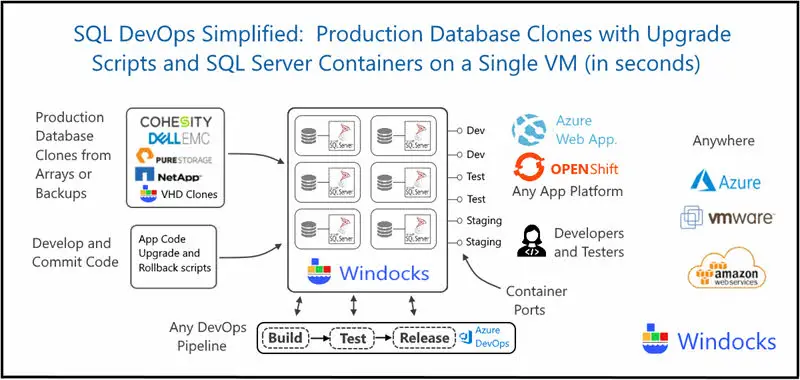What’s WinDocks?
Database cloning is necessary for testing and developing based on real data or without data. This is writable replica of main database for the mentioned purposes. WinDocks brings power of Docker and cloning database to Windows.
WinDocks combines Docker Windows containers with SQL Server database cloning, for a modern, open data delivery solution.Enterprises modernize application development, testing, reporting, and BI, with existing licenses and infrastructure, at a fraction of the cost of alternatives.
WinDocks Key Features
- Windows solution designed for DBAs and Developers, delivers data in seconds, utilizing existing storage systems or SQL Server backups.
- Incremental updates are instantly available for Dev, Test, and Reporting
- Automated delivery of data using Docker commands, PowerShell, or web UI
- Continuous Integration with Jenkins, TeamCity, and other Continuous Integration workflows
- Database consistency with SQL Server native backups, snapshots, and log shipping updates
- Cloud native and on premise
- Enhanced Data Governance and Regulatory Compliance with Data Image Repository
Windocks is a modern, open enterprise data delivery platform. Windocks enables DBAs and developers to create and access data environments efficiently and securely, while enhancing data governance.
Windocks delivers Terabyte class data environments in seconds, sourced on existing infrastructure, or with Windows based database clones.
Dashboards track system performance and usage trends, for critical DevOps metrics. Users’ self-service Terabyte class database environments in seconds for Dev/Test and Reporting.
Teams simplify operations, reducing VMs used by 5:1 or more. Use existing storage systems or Windows based database clones.
Dashboard reports on images, usage, enhancing audit and compliance. WinDocks supports SQL Server, MySQL, and with other environments are pending.
Data is delivered to any application environment including Microsoft SQL Server containers, Windocks containers, and conventional SQL Server instances.
Further Reading
[Review]: Microsoft Server Performance Advisor