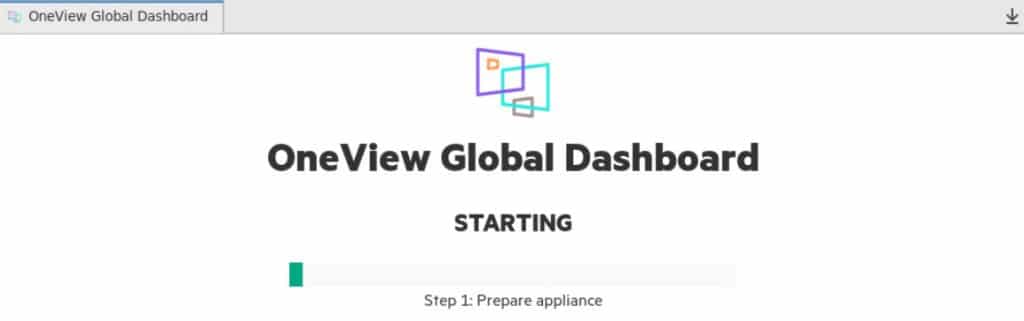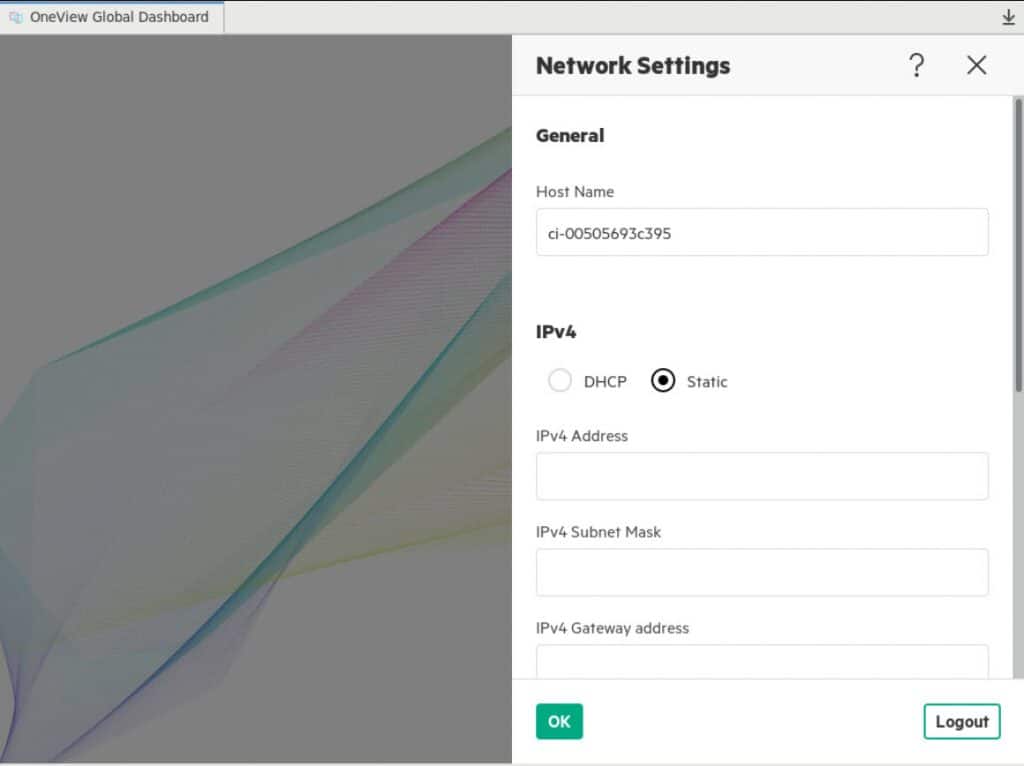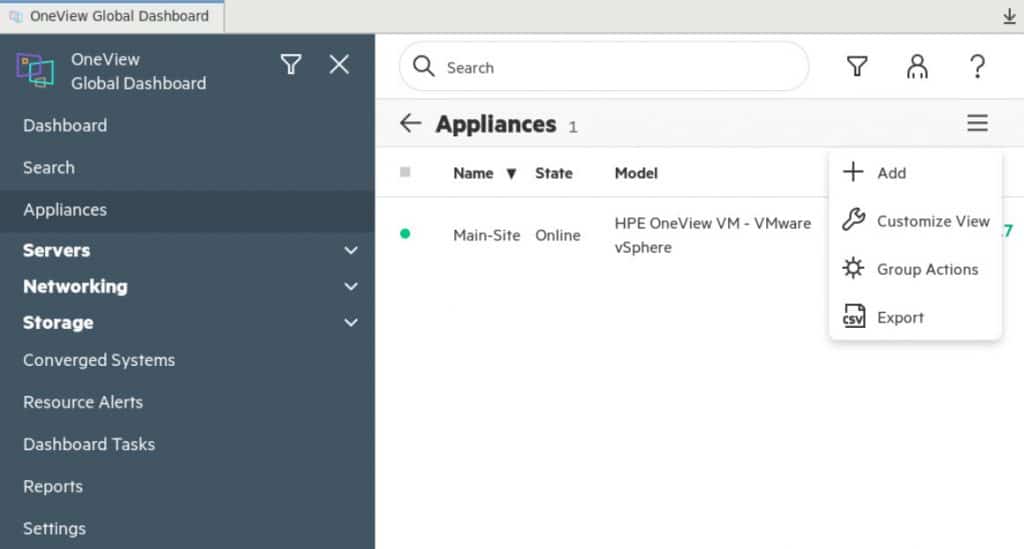HPE OneView Global Dashboard: Best Software for Global Monitoring
HPE is on of biggest companies which producing data center equipment’s and facilities. HPE has unified management and monitoring suite for server hardware, network devices and storage devices that called HPE OneView. You may have multiple data center at different geographical location and needs to monitoring all devices on same dashboard. Because HPE OneView needs access to any under managed devices via network and it’s recommended that implementing HPE OneView in local site, there are some limitations about managing and monitoring all devices on single instance of HPE OneView. HPE has introduced HPE OneView Global Dashboard for monitoring and managing multiple HPE OneView appliances.
HPE OneView Global Dashboard
The initial release of HPE OneView Global Dashboard was released before 2019 and the latest version of the software is 2.5 which released at 22th Feb 2022.
HPE OneView global Dashboard allows you to manage up to 75 HPE OneView or HPE Synergy instances and 20,000 servers across data centers.
75 x instances and 20,000! The numbers are bigger than most companies’ assets. So, this dashboard can help you to monitor multiple datacenters or multiple sites with large scale of servers or other equipment.
HPE OneView Global Dashboard Installation
Same as HPE OneView, Global Dashboard is available as virtualization packages for deploying in different hypervisors. You can deploy the downloaded file to the supported platforms and change hardware specifications as you whish. I didn’t find any recommendation but I think that the initial specification is enough even for large environments.
During first boot, appliance will initialize and then you must configure network.
You need to logon to appliance using default username and password:
- Username: Administrator
- Password: admin
* Don’t forget change password after configure the appliance.
Please consider that you need to enter a FQDN for hostname. The wizard wont accept any other pattern. There is no need to have actual FQDN for the server.
Add HPE OneView Appliances To HPE OneView Global Dashboard
First make sure that the below ports not blocked by firewall and Global Dashboard can communicate via those ports with appliances:
- 80
- 443
- 5671
You need to username and password of target appliance to create SSO connection, also Infrastructure Administrator must assigned on the target appliance.
After adding each appliance, your dashboard will be changed about number of items which showing.
Dashboard, Groups, Reports and other features and capabilities
HPE OneView Global Dashboard offering very flexible dashboards and also you can create different reports with schedules.
The report will send as an e-mail if you have configured e-mail on the appliance.
Also reports can be included all devices of your infrastructure that managing or monitoring via HPE OneView appliances.
You can create some groups for making dashboard and reports which includes those groups.
Resource Alerts helps you to find latest alert of all members in your HPE inrastrcture.
Conclusion
HPE OneView Global Dashboard allows you to handover monitoring whole HPE infrastructure across data centers to your monitoring team via single appliance.
Because monitoring team needs to have access to HPE OneView appliances for take any action like power-off server or reset or anything else, there is no concern to deliver HPE OneView Global Dashboard to monitoring team.
Inventory report and other reports helps you to have better infrastructure management.
Further Reading
What’s New in HPE OneView 5.0(Opens in a new browser tab)
[Review]: HPE Smart Update Tools for VMware ESXi(Opens in a new browser tab)
External Links
HPE OneView Global Dashboard
Unified View of Infrastructure Across Data Centers in Multiple Locations