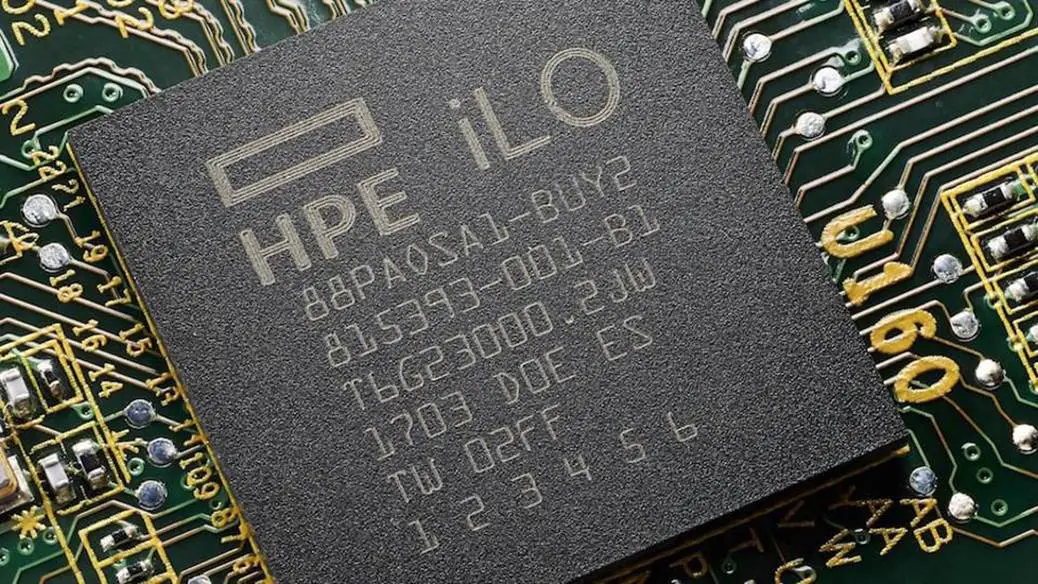BIOS Configuration: Best Solution for HPE G10/G11 Servers by PowerShell
Last post was about configuring HPE smart array and create logical drives on HPE G10 servers by HPE Scripting Tools. This post is about configuring HPE G10 via PowerShell by using HPE BIOS cmdlets. As I have mentioned in the last post, there are also cmdltes available for Smart Array, iLO and OA which helping administrators to configure and deploy servers faster than regular ways and without no additional cost. In order to configure HPE servers by script, you need to download and install HPE Scripting Tools: Scripting Tools for Windows Sample BIOS Script The below script is a sample for configuring HPE DL580 G10: The above script needs same credential on multiple servers if you want to applying configurations on multiple servers at same time. Also don’t run script on server that server has production server, it has been created for first deployment. Replace “iLO IP 1” and others with your servers’ iLO IP addresses. Further Reading Why Device Bay IP Doesn’t Change in HPE BladeSystem? [Script]: Enable/Disable vMotion on VMKernel Ports via PowerCLI Configure NTP on iLO via HPE Scripting Tools How to Create Logical Drive on HPE DL580 G10