Run Remote Command on Multiple Clients: Best, Easy and Secure Solution
Windows is still most popular operating system for clients and many administrators using Windows as client to managing infrastructure. But the administration needs to interacting with some Linux servers or other systems that using OpenSSH server as connection gateway for accessing to shell.
A simple command needs passing credential to the target server or exchange keys between client and target system. But you need to passing credential by secure way. PowerShell would help you for securing credential and passing credential to some tools in Windows without any additional programming.
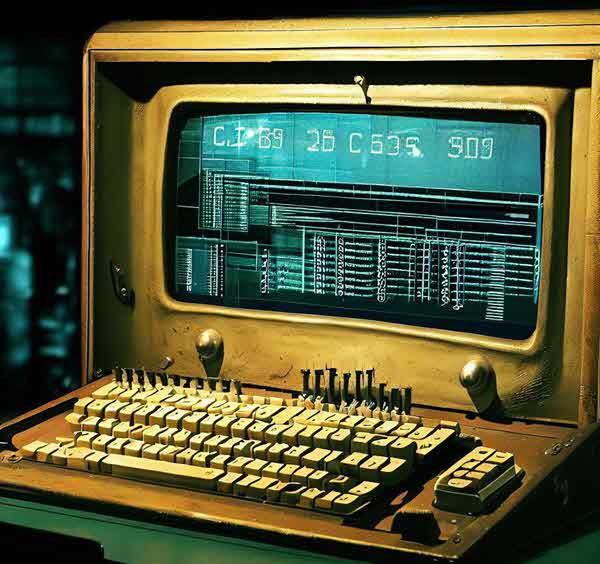
What Do You Need?
First PowerShell which available on your Windows or your can install it easily.
Second, plink.exe which available on Putty package. This example run command by plink.exe but you can pass credential to other tools as well.
Simple Script
Here is a simple script for run a command on target Linux server:
Further Reading
VMware Tools Client – Interact with a VM without Network Connectivity(Opens in a new browser tab)
[How To]: Access to Shell via VI or VIM Editor(Opens in a new browser tab)
HP Scripting Tools for Windows PowerShell(Opens in a new browser tab)
Configure NTP on iLO via HPE Scripting Tools for Windows PowerShell(Opens in a new browser tab)
Internet Explorer Administration Kit(Opens in a new browser tab)
HPE OneView Warning: Overall security state of the system is at risk(Opens in a new browser tab)
VTools 4.0.4(Opens in a new browser tab)











