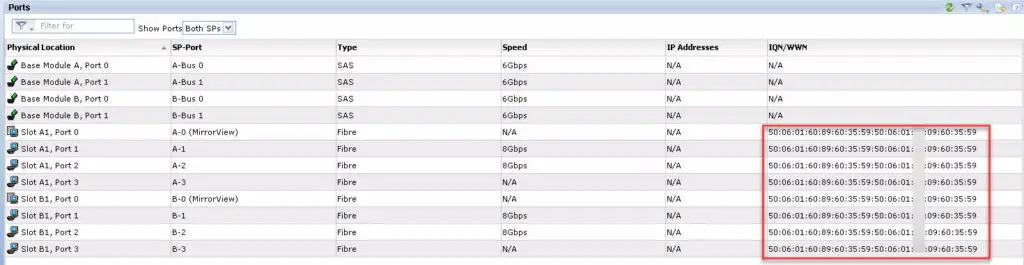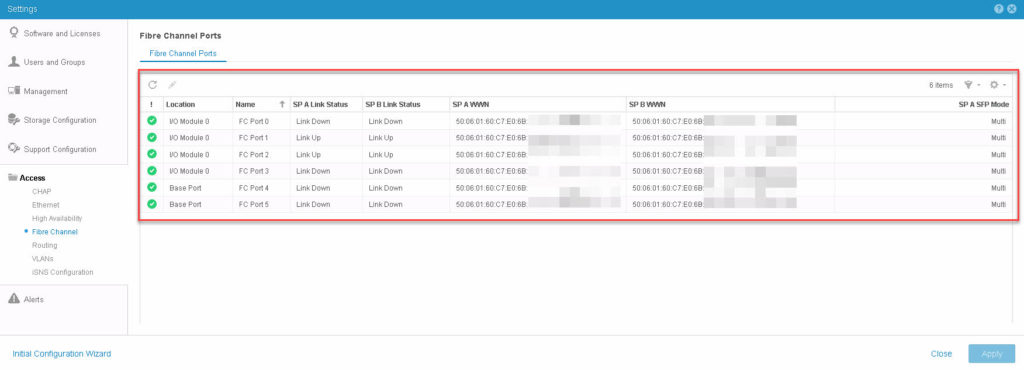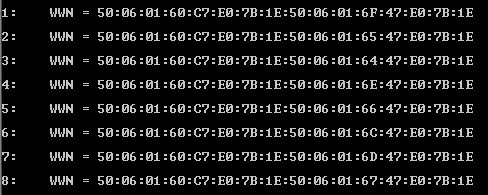WWN Address in EMC Unity: Best Way to Find
Knowing devices WWN is necessary to define aliases during zone creation in SAN environments on SAN switches, you need to storage FC ports addresses as targets in each zone. So, where you can find device’s FC ports information?
Actually, there is two regular ways:
- GUI Management Tool
- CLI Management Tool
Find FC port address is too easy in GUI management tools such as Unisphere and also there is some options to export addresses to some formats like CSV or Excel file.
Here is an example of VNX’s FC ports:
What About Unity
Same as VNX, Unisphere can show list of FC ports and addresses for storage system:
You can see all FC ports status and information on the above page, but I couldn’t find any export button, so if you have more than one storage array and you need to have all addresses, how you can export addresses as standard formats such as CSV and others?
UEMCLI (command-line management tool) helps you on this regard, run the below command to find FC ports addresses:
uemcli -d 1.1.1.1 -u local/user /net/port/fc show -filter WWN
Change IP address with your storage IP address and user with your username as well.
The result might be like the below:
You can copy the addresses as text and paste it to your zoning script or anywhere else.
Further Reading
Why Device Bay IP Doesn’t Change in HPE BladeSystem?
How do I export a database query of the PCoIP Management Console?
How to Secure SSH Connection on Linux