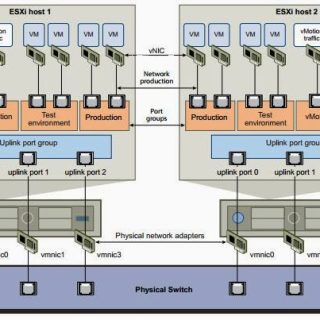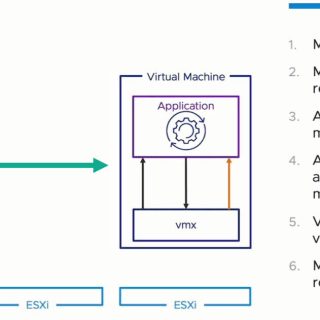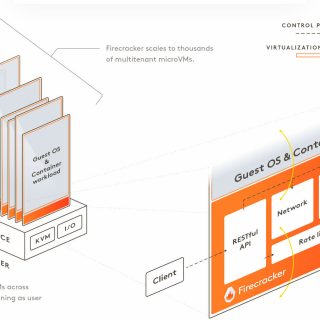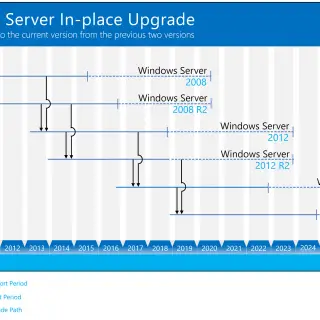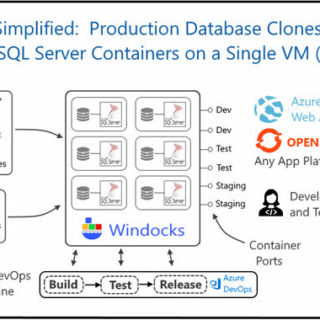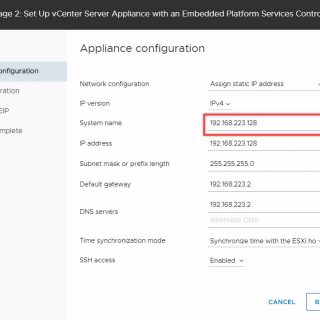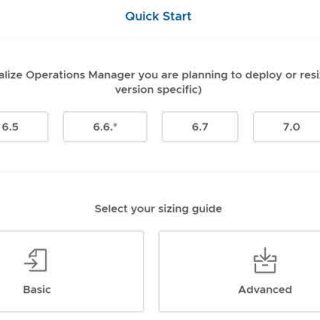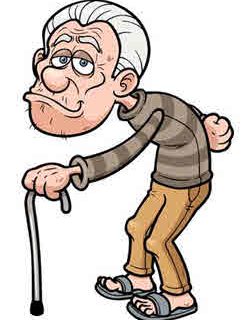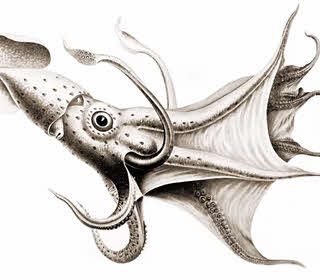A Comprehensive Guide to Oracle Database Smart Flash Cache: Benefits, Challenges, and Configurations in vSphere, Virtualization, and Physical Environments
In today’s data-driven world, databases are essential for managing the enormous amounts of information generated by businesses. Oracle Database is a leading relational database management system (RDBMS) widely used in various industries. As data grows, so do the demands for performance, efficiency, and cost-effectiveness. This is where Oracle Database Smart Flash Cache comes into play.