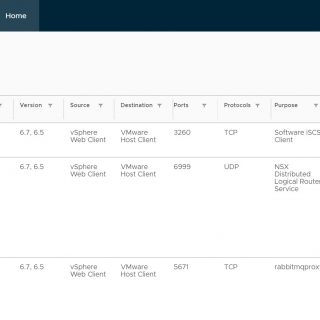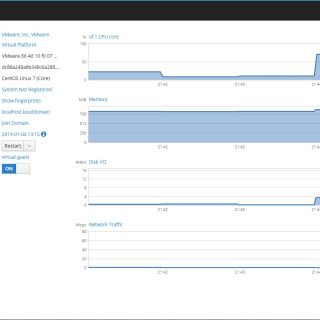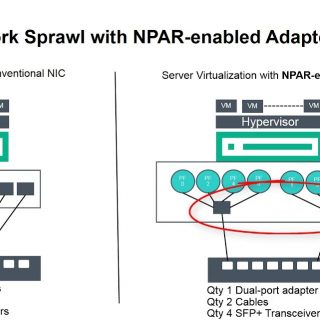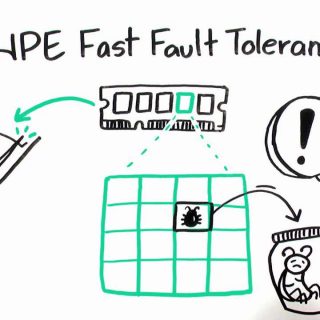One of my firsts Linux experiences was Knoppix, I forget that what was exact version but I guess, it was Knoppix 3.1 or older version. After 17 years, I am still one of fans. Knoppix is one of most popular and firsts live Linux distributions on CD/DVD. What’s New in Knoppix 8.6? Version 8.6 of KNOPPIX is based on Debian/stable (buster), with some packages from Debian/testing and unstable (sid) for newer graphics drivers or desktop software packages. It uses Linux kernel 5.2.5 and Xorg 7.7 (core 1.20.4) for supporting current computer hardware. Changes in Knoppix 8.6: Updated Kernel and System software (Debian buster+sid), LXDE, the lightweight Knoppix standard desktop including file manager pcmanfm 1.3.1. Gnome 3 (Bootoption knoppix64 desktop=gnome). KDE 5 (knoppix64 desktop=kde). Accessible Adriane Audio Desktop. Wine 4.0 prerelease for directly installing and running Windows applications on Linux, also Windows 10. Qemu-kvm 3.1 as scriptable virtualization solution. Privacy-enhanced tor browser, upgradeable and startable via the Knoppix-menu. Web-Browser Chromium 76.0.3809.87, Firefox 68.0.1 with ad blocker Ublock Origin and Noscript. Libre Office 6.3.0-rc2, Gimp 2.10.8. Maths/Algebra-Software for teachers, solving equations etc.: Maxima 5.42.1 with direct integration of Maxima sessions into Texmacs, creating documentation directly during live lessions. 3D Productivity-Software Blender 2.79.b, Freecad 0.18, Meshlab 1.3.2, Open Scad...