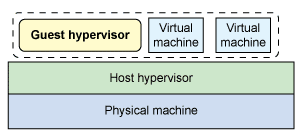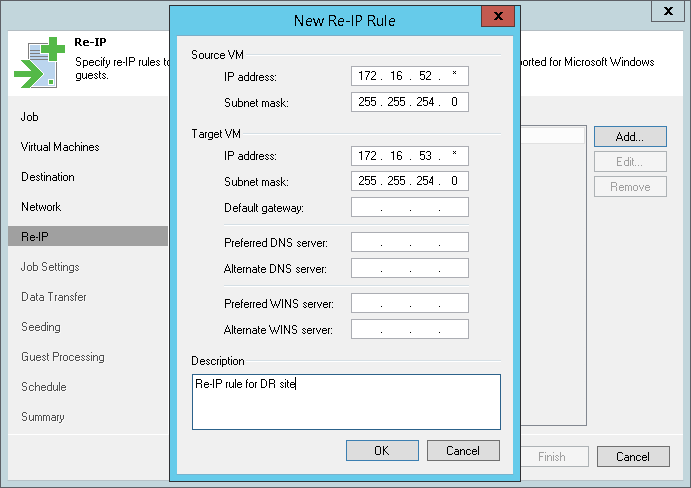VMware vSphere Hardening
Today, many companies have virtualized farms for their server infrastructure or desktop infrastructure and cloud services. The companies have critical information on their virtualized farms and keeping safe them is one of big concerns. Big companies or even small companies have security teams and the teams tries to keeping secure the environments in different layers. Most of the security products are working on physical layer or network and application layer but what about Hypervisor layer? vSphere Hardening VMware publishing a hardening guide for each vSphere version to help administrator to keep their environments more secure. vSphere hardening guides are available in the below link as Excel files: Download – Hardening Guides Previously, VMware had published an application to analyzing your vSphere environment and report you any security issue according to hardening guides. VMware Sphere Compliance Checker was available up to vSphere 5.5 and that’s not available for vSphere 6.x but you can use “VMware vRealize Configuration Manager” on this regard. Anyway, you can check and change security configurations accordion to hardening guides on your servers manually.