HP Lights-Out Stand Alone Remote Console for Windows
HP Lights-Out Stand Alone Remote Console is a tool for connecting to your iLO4 or iLO3 remote console without going through the iLO web-based user interface. This
Last version (1.2.3) has been released at 24 Jul 2014. You can download it from HP site.
Launching from the Command Line:
During start-up, this application will pop up a dialog box asking for login information. The dialog box will be bypassed if the login information is provided on the command line as follows:
HPLOCONS –addr address[:https_port] –name login_name –password password –lang language_code
| address | DNS name or IP address |
| https_port | SSL port. Default is 443. |
| login_name | login name |
| password | Password |
| language-code | en, ja, or zh-CHS |
Requirements:
- .NET Framework 3.5 (SP1 is recommended), 4.0 or 4.5
- ProLiant or Integrity server with an iLO management processor
Limitations:
- Older computers or computers without accelerated graphics will require significantly more CPU overhead.
- If a firewall is in use, shared remote console will require a firewall exception. The default ports are 17990 for KVM and 17988 for virtual media.
- The local and remote mouse cursors will be unsynchronized on Linux unless the HP mouse driver is installed.
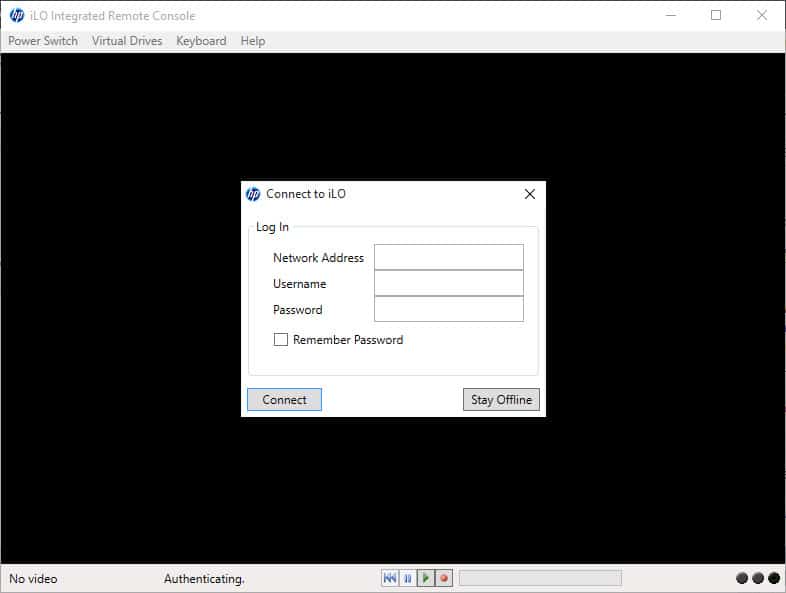
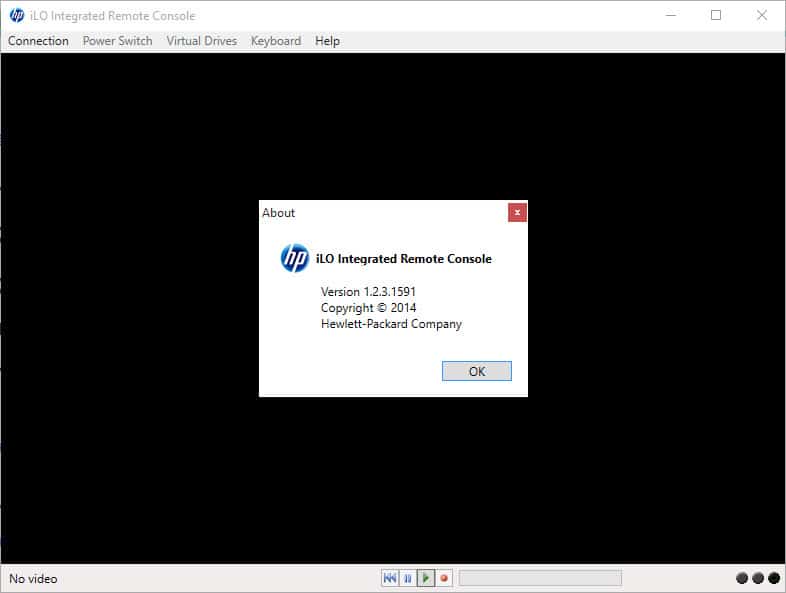











Did this also works with Mono on Linux?
Hi,
I didn’t but I guess,, it will work.