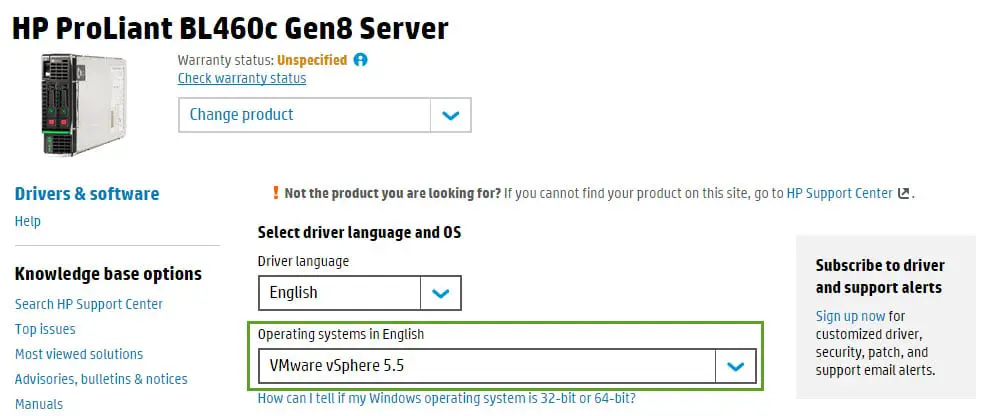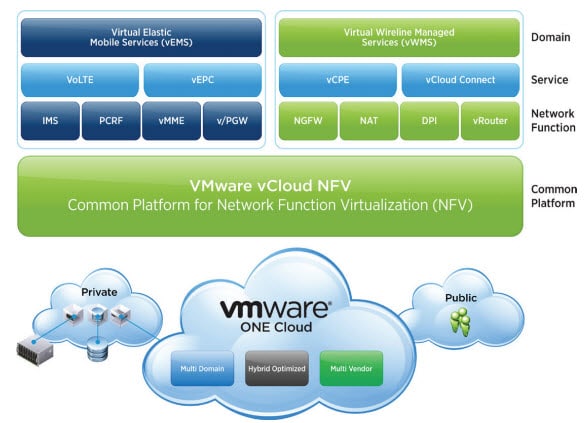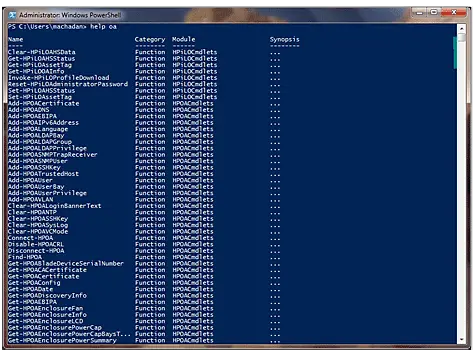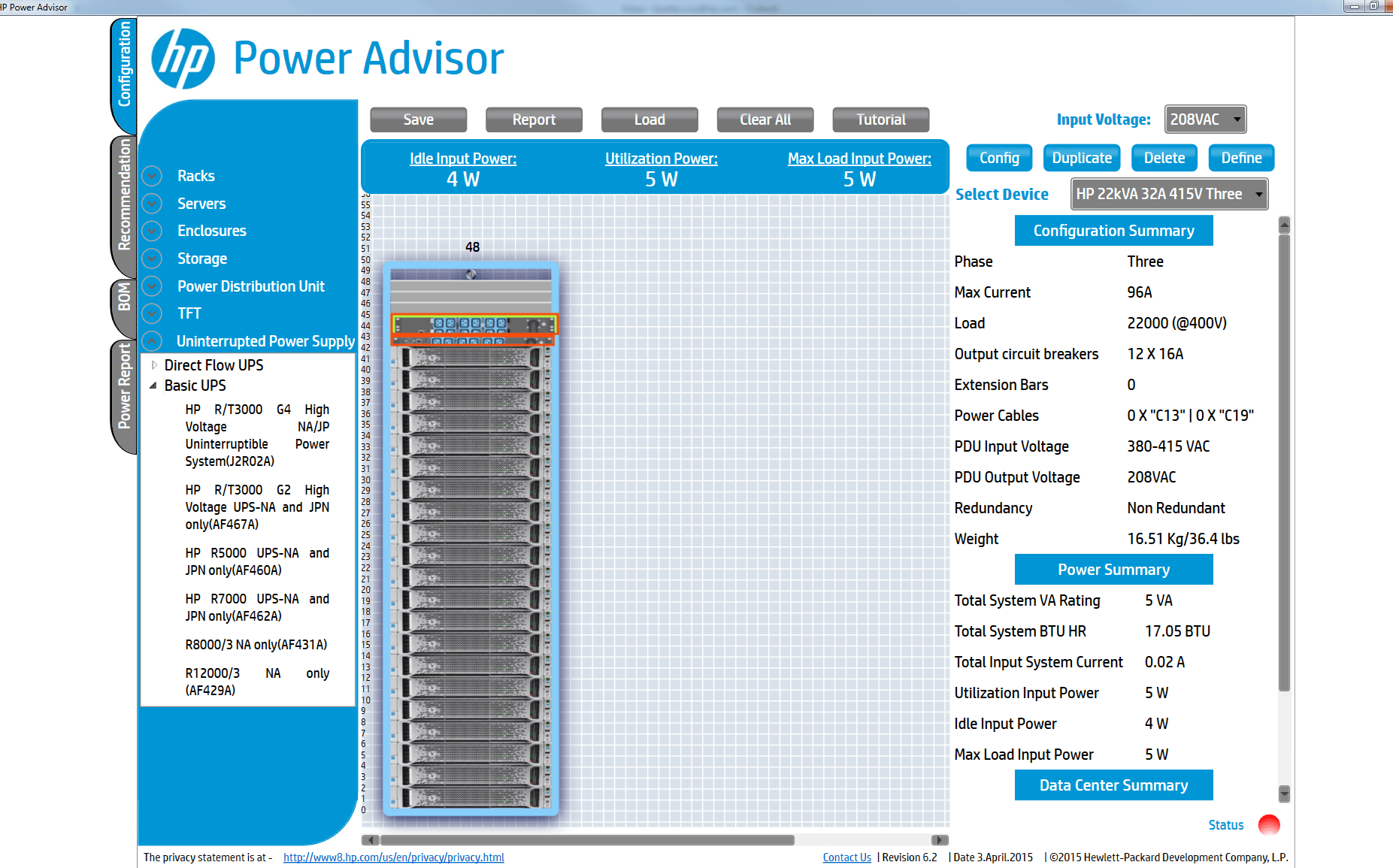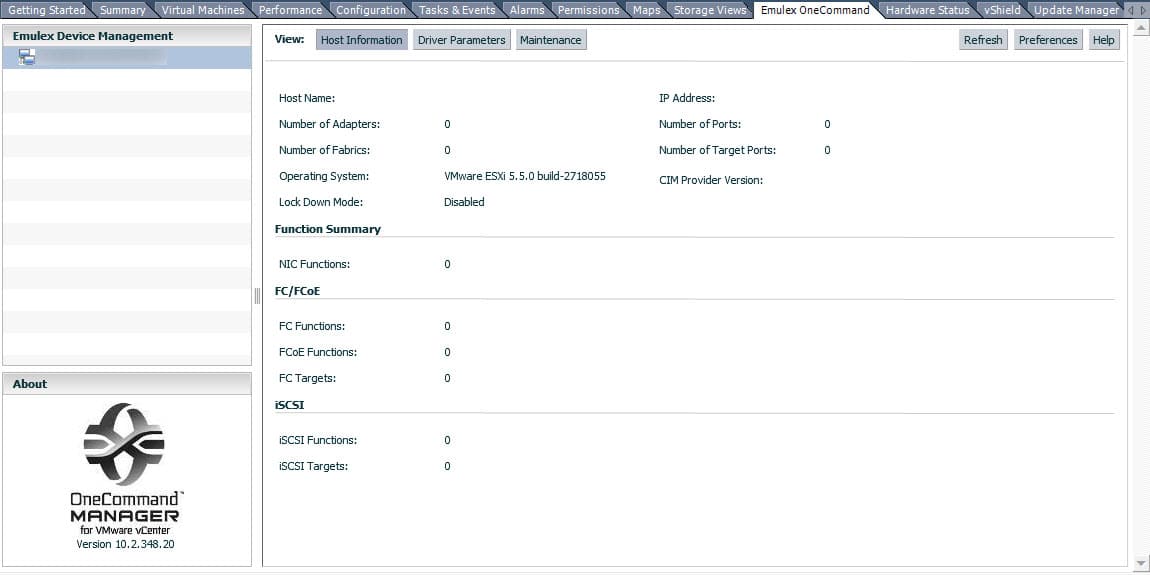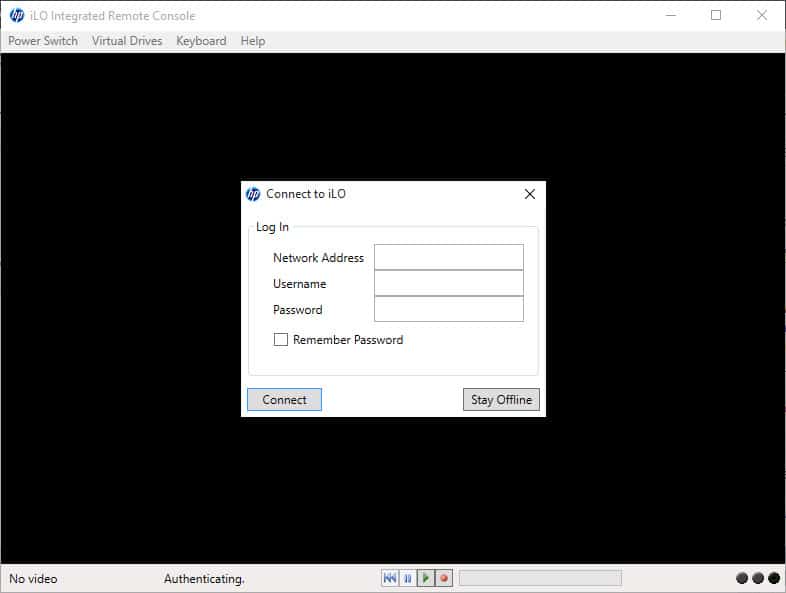Monthly Archive: October 2015

If you want to update an specific firmware on your server, you can download firmware package from the product support page and do your installation via ESXi Tech Support Mode or ESXi shell via SSH. You need to download the package at the first step, so go to your product Technical Support / Manual page and choose your vSphere version as Operating System: Then download the firmware and upload it on your server’s disk for fast access. After uploading the firmware, you should follow the below instruction: Login as root. (You must be root in order to apply the ROM update.) Place the Smart Component in a temporary directory. Unzip the file CPXXXXXX.zip Ensure that CPXXXXXX.vmexe is executable by using the command: chmod +x CPXXXXXX.vmexe From the same directory, execute the Smart Component. For example: ./CPXXXXXX.vmexe Follow the directions given by the Smart Component. Logout You can also upload unzipped folder before doing the above instruction. There is some other ways to update server’s firmware: Offline: Place the HP Service Pack for ProLiant on a USB key using the HP USB Key Creator Utility. Place the desired firmware to be updated in the directory, /hp/swpackages on the USB key. Boot from...
VMware has announced Network Functions Virtulization (NFV) that helping communications services providers (CSPs) to accelerate their implementations and saving cost of implementation. vCloud Network Functions Virtulization is a solution for cloud based network deployment. This solution using other VMware solutions for operations, security and availability: VMware vSphere VMware vSphere with Operations Management and VMware vRealize Operations Insight VMware Virtual SAN VMWare vCloud Director for Service Providers VMware Integrated OpenStack VMware NSX VMware Site Recovery Manager You can check the product link for more information: vCloud Network Functions Virtualization (NFV)

HP Scripting Tools for Windows PowerShell is a scripting tools for automating HP configuration task. Features Utilizes Proven PowerShell Technology The HP Scripting Tools for Windows PowerShell provides consistent and reliable server configurations. Supports the standard PowerShell architecture and scripting model for a consistent infrastructure management experience. Object oriented—output from one command can be passed to another via a pipe command to reduce the effort of entering complex commands for a more efficient scripting. All HP PowerShell cmdlets have built-in Help functions that document syntax and usage examples. Reliable and Repeatable Scripting Capabilities The HP Scripting Tools for Windows PowerShell provides consistency and frees up scarce IT resources. Scales to support high volume of server configuration in minutes even remotely. Delivers consistent server configurations across multiple servers. Integrates into other deployment and configuration models that leverage PowerShell. Configure and managing Insight Lights Out (iLO), HP BIOS and Onboard Administrator (OA) HP Integrated Lights-Out (iLO), HP BIOS, HP Onboard Administrator for HP BladeSystem Enclosures provide a comprehensive set of HP integration tools designed for IT experts in PowerShell scripting to configure a HP Server. HP BIOS cmdlets support both Legacy and UEFI (Unified Extensible Firmware Interface) Boot Modes on Gen9 systems HP iLO 3...
HP Power Advisor is a tool that estimates your data center power requirements for your server and storage configurations. The new version (6.x) supporting ProLiant Gen9. The application is available as downloadable and Windows online application. You can download it from this link: HP Power Advisor And you can use online version via this link: Online Version Here is the application key features: Both a downloadable and online Windows application. Power Advisor online tool supports Google Chrome** and Mozilla Firefox. Accurately estimate power consumption of your HP server and storage products Select the appropriate power supplies and other system components Configure and plan power usage at a system, rack, and multi-rack level Access useful tools including a cost-of-ownership calculator, power report, and bill of materials [quotes_and_tips]

OneCommand Manager for VMware vCenter Server is a software plug-in that integrates real-time lifecycle management of adapters provided by Emulex into the VMware vCenter console, using the desktop client or the vSphere 5.1 Web Client. This tight integration centralizes and simplifies virtualization management. OneCommand Manager for VMware vCenter Server builds on Emulex Common Information Model (CIM) providers and established OneCommand Manager features to proactively address key data center issues and improve operational efficiency across VMware hosts and clusters. The core functionality delivered includes multiprotocol management (Fibre Channel (FC), FC over Ethernet (FCoE), iSCSI, Network Interface Card (NIC)), online firmware flashing, configuration updates, adapter diagnostics, plus flexible graphical and command line interfaces. Key Benefits Centrally manage adapters provided by Emulex from the VMware vCenter console using either the desktop client or vSphere Web Client Simplify adapter administration with centralized cross platform / cross-protocol management Respond quickly to infrastructure changes Streamline and automate network adapter deployment and updates Increase systems availability with online update, configuration and diagnostic tools Key Features Runs with either the vCenter desktop client or the vSphere Web Client Real-time lifecycle management of adapters provided by Emulex and ports via host, VMware cluster and fabric-centric views Update HBA firmware...

The Scripting Toolkit for Windows and Linux is a server deployment solution that deliver unattended automated installation for high-volume server and BladeSystem infrastructure deployments. You need to the below requirements for deploy OS on your servers by the tools: Scripting Toolkit for Linux or Windows A Linux workstation (any Linux distribution) Microsoft Windows Automated Installation Kit for Windows 8. 1 and Server 20 1 2 R2 (for the creation of Windows PE 5.0) or Microsoft Windows Assessment and Deployment Kit for Windows 8 and Windows Server 20 1 2 (for the creation of Windows PE 4.0). The Scripting Tools can deploy Windows Server 2008 R2, 2012, 2012 R2 and most of Linux Server distributions. The deployment steps for Linux and Windows are as follows: Linux: Create a network share. Prepare the bootable media (CD/DVD, USB drive key , or PXE). Configure the system and storage hardware on the target server . Perform the operating system installation. Windows: Create a network share. Prepare the bootable media (CD/DVD, USB drive key , or PXE). Configure the system and storage hardware on the target server . Install the operating system. Update the drivers and agents as needed. You can download the Scripting Tools...

HP Lights-Out Stand Alone Remote Console is a tool for connecting to your iLO4 or iLO3 remote console without going through the iLO web-based user interface. This Last version (1.2.3) has been released at 24 Jul 2014. You can download it from HP site. Launching from the Command Line: During start-up, this application will pop up a dialog box asking for login information. The dialog box will be bypassed if the login information is provided on the command line as follows: HPLOCONS –addr address[:https_port] –name login_name –password password –lang language_code address DNS name or IP address https_port SSL port. Default is 443. login_name login name password Password language-code en, ja, or zh-CHS Requirements: .NET Framework 3.5 (SP1 is recommended), 4.0 or 4.5 ProLiant or Integrity server with an iLO management processor Limitations: Older computers or computers without accelerated graphics will require significantly more CPU overhead. If a firewall is in use, shared remote console will require a firewall exception. The default ports are 17990 for KVM and 17988 for virtual media. The local and remote mouse cursors will be unsynchronized on Linux unless the HP mouse driver is installed.
Teradici has released firmware 5.0 for Tera2 and also PCoIP Management Console 2.0. The new management console is released in enterprise edition and you have to buy enterprise license for using this. But some new good feature has been added to this console: Support for up to 20,000 managed devices, multiple administration users, redesigned interface, additional discovery security options, multi-level device groups, recurring schedules, and improved profile and firmware update performance. Also APEX driver 5.2 has been released for ESXi 5.0, 5.1, 5.5 and 6.0, this new driver is compatible with VMware Horizon View 6.2. Note: Tera1 zero clients is not supporting by new PCoIP Management Console.
Chocolatey NuGet is a Machine Package Manager, somewhat like apt-get, but built with Windows in mind. It’s awesome! Install applications automatically by running a command! Test it.