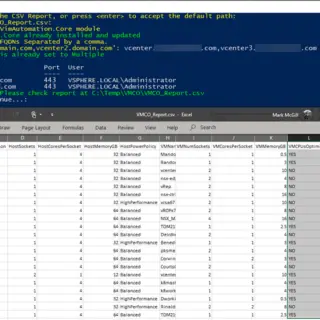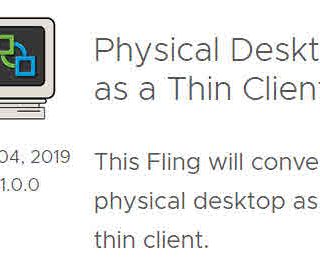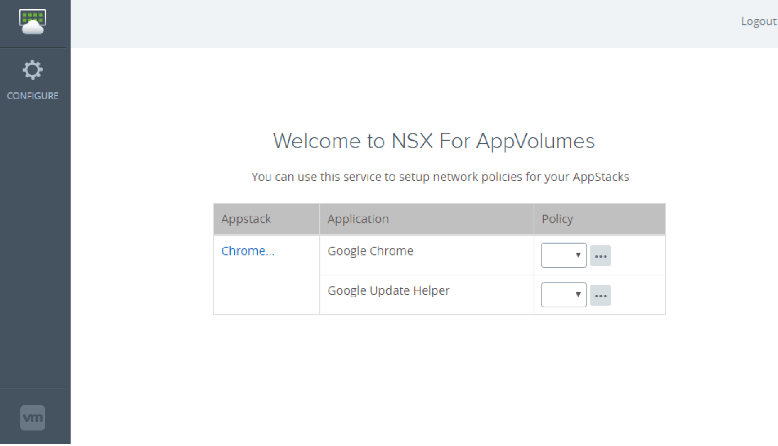Virtual Machine Compute Optimizer
Virtual Machine Compute Optimizer is a new fling which has been published on VMware Labs. The Virtual Machine Computer Optimizer (VMCO) is a Powershell script that uses the PowerCLI module to capture information about the hosts and VMS running in your vSphere environment, and reports back on whether the VMs are configured optimally based on the Host CPU and memory. It will flag a VM as “YES” if it is optimized and “NO” if it is not. For non-optimized VMs, a recommendation is made that will keep the same number of vCPUs currently configured, with the optimal number of virtual cores and sockets. Requirements In order to run the Virtual Machine Compute Optimizer, you will need the following: Windows 7/Server 2008 or above Powershell v5 or higher The PowerCLI Module installed, or access to the internet. The VMCO will attempt to install the module if it is not already, and give you an option to upgrade if it is out of date. A user account with Read-Only rights assigned at the vCenter level with ‘Propogate to children’enabled. These rights will be needed on each vCenter that will be analyzed. Further Reading VMware Tools Client – Interact with a VM without...