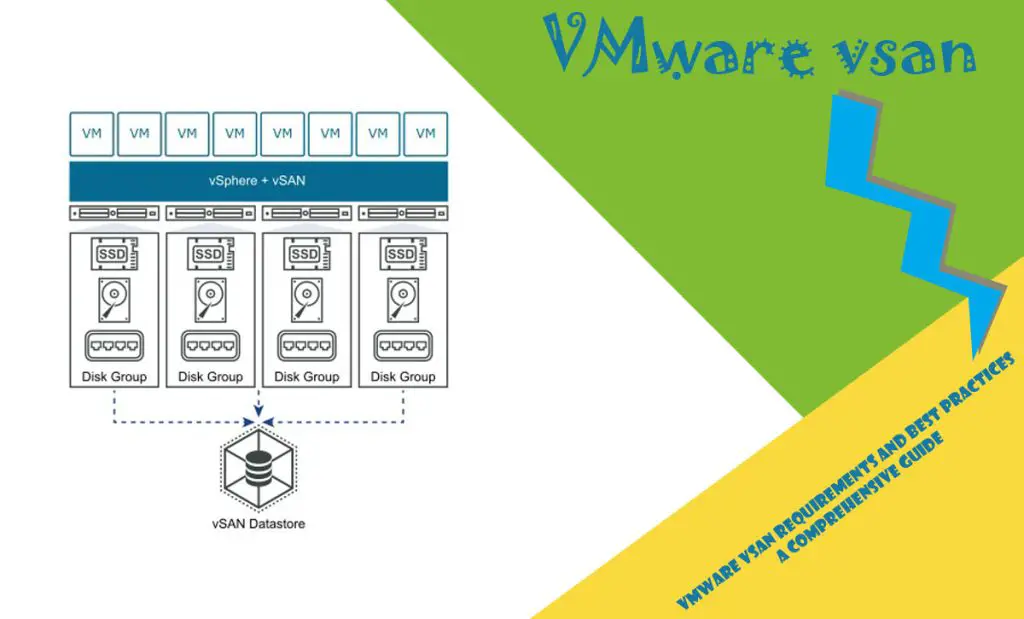VMware vSAN is a powerful, software-defined storage solution that makes storage management easier by pooling local disks from ESXi hosts into a single storage platform. Its close integration with vSphere makes it a popular choice for organisations looking to modernise their infrastructure. However, implementing vSAN effectively necessitates a thorough understanding of its requirements and best practices.
This guide discusses VMware vSAN’s requirements, fault domain configurations, disk group design, host recommendations, and comparisons to block storage solutions such as Dell PowerStore and Unity. It also covers database deployment on vSAN and offers actionable tips to ensure a successful implementation.
VMware vSAN Requirements and Best Practices
VMware vSAN has basic requirements for creating cluster but the requirements are enough when you are creating cluster for very small business and the business has no concern about data availability and service availability. Let’s review the requirements and best practices that covers range of small to enterprise businesses.
Number of Hosts in a Cluster
The number of hosts in a VMware vSAN cluster directly impacts scalability, performance, and fault tolerance.
Minimum Requirements
- A 2-host vSAN cluster is the smallest configuration, supported by an external witness appliance for quorum. This setup is cost-effective but lacks advanced features and scalability.
- A 3-host cluster removes the need for a witness node and provides basic redundancy using RAID 1.
Recommended Configuration
VMware recommends a minimum of 4 hosts for production environments. A 4-host cluster enables RAID 5 and RAID 6 configurations, allowing for dual-failure tolerance while supporting maintenance operations without compromising availability.
Best Practices:
- Use a minimum of 4 hosts for production to ensure fault tolerance and resilience.
- For mission-critical workloads, add more hosts to accommodate growth and provide additional failover capacity.
| Number of Hosts | Supported Features | Fault Tolerance | RAID Levels | Use Case |
|---|---|---|---|---|
| 2 | Basic with witness node | Single failure | RAID 1 | Edge or small branch offices |
| 3 | Full vSAN functionality | Single failure | RAID 1 | Small-scale production environments |
| 4+ | Advanced RAID 5/6 | Dual failure | RAID 1, 5, 6 | Medium to large production environments |
Fault Domains
Fault domains are essential for achieving higher resilience in vSAN by distributing data intelligently across hosts to withstand failures affecting multiple components (e.g., racks or power supplies).
What Are Fault Domains?
A fault domain is a logical grouping of hosts in a vSAN cluster. By default, vSAN treats each host as an independent fault domain. However, for larger deployments, administrators can manually configure fault domains to protect against rack or power-related failures.
Why Fault Domains Matter
In large clusters, the failure of an entire rack (or a group of hosts) can lead to data loss if fault domains are not configured. For example:
- Without fault domains, vSAN may store all replicas of an object on hosts in the same rack, risking data availability if the rack fails.
- With fault domains, vSAN ensures that replicas are distributed across racks, significantly enhancing data protection.
Best Practices for Fault Domains
- Align Fault Domains with Physical Infrastructure: Create fault domains based on racks, power sources, or network segmentation.
- Minimum Requirement: At least 3 fault domains are required for fault domain redundancy.
- Cluster Size Considerations:
- For 6-8 hosts: Configure at least 3 fault domains.
- For clusters with 9 or more hosts: Use 4 or more fault domains for optimal protection.
- Testing and Validation: Regularly test the fault domain configuration to ensure compliance with vSAN policies.
| Cluster Size | Fault Domains Required | Purpose |
|---|---|---|
| 3-5 Hosts | Fault domains optional | Focus on expanding hosts before domains |
| 6-8 Hosts | Minimum 3 fault domains | Resilience against rack or power failures |
| 9+ Hosts | 4 or more fault domains | Enhanced protection and scalability |
Disk Group Design and Best Practices
Disk groups are the building blocks of VMware vSAN storage. They consist of:
- Caching Tier: Accelerates I/O operations.
- Capacity Tier: Stores persistent data.
Caching Tier
The caching tier improves read and write performance. NVMe or SSD drives are recommended for caching, especially in all-flash configurations.
Best Practice:
- Allocate 10% of the total capacity tier size to the caching tier.
- Use enterprise-grade NVMe drives for high-performance workloads.
Capacity Tier
The capacity tier contains the majority of the data and is critical for scalability. All-flash configurations offer superior performance, while hybrid configurations are cost-effective for less demanding workloads.
Best Practice:
- Use all-flash configurations for latency-sensitive applications.
- Enable deduplication and compression to optimize storage space.
Multiple Disk Groups
Adding multiple disk groups per host enhances redundancy and performance.
Best Practice:
- Configure at least two disk groups per host.
- Distribute workloads evenly across disk groups to avoid bottlenecks.
| Configuration | Benefits | Limitations |
|---|---|---|
| Single Disk Group | Simplifies setup for small environments | Limited fault tolerance and performance |
| Multiple Disk Groups | Improves performance and redundancy | Requires more hardware resources |
VMware vSAN vs. Block Storage
Block storage solutions like Dell PowerStore and Unity remain popular for traditional IT workloads. Here’s how they compare to vSAN:
Feature Comparison
| Feature | vSAN | Block Storage (PowerStore/Unity) |
|---|---|---|
| Architecture | Software-defined, hyper-converged | Hardware-based, appliance model |
| High Availability | Built-in RAID 5/6 | Advanced HA with array replication |
| Cost | Lower for VMware environments | Higher upfront costs |
| Scalability | Horizontal (add hosts) | Vertical (add storage arrays or capacity) |
| Workload Focus | Virtualized environments | Physical and virtualized workloads |
| Performance | Optimized for VMs | Superior for high-performance databases |
Strengths and Weaknesses
vSAN Strengths
- Deep integration with vSphere simplifies deployment and management.
- Flexibility to scale with hosts rather than dedicated storage arrays.
- Cost-efficient for organizations already using VMware.
vSAN Weaknesses
- Dependent on host resources, which can limit scalability.
- Performance may degrade with improper configuration.
Block Storage Strengths
- Superior performance for high IOPS workloads like transactional databases.
- Established features like snapshots and replication.
Block Storage Weaknesses
- Less flexibility compared to hyper-converged solutions.
- Higher cost and complexity for initial deployment.
Database Implementation on VMware vSAN
Workload Characteristics
Databases generate complex I/O patterns, requiring low latency and high throughput. vSAN meets these demands through caching and RAID configurations.
Storage Policies
vSAN storage policies allow precise control over database performance and availability.
Best Practices:
- Configure an FTT of 2 for critical databases.
- Use RAID 5 or RAID 6 for cost-efficient data protection.
Monitoring and Optimization
Regular monitoring ensures databases perform optimally. Use vRealize Operations for tracking metrics like IOPS and latency.
Conclusion: The Key to a Successful VMware vSAN Deployment
VMware vSAN revolutionizes storage for virtualized environments by delivering scalability, resilience, and simplicity. However, its success depends on proper planning, especially regarding hosts, fault domains, and disk groups.
Key Takeaways
- Host Configuration: Start with a 4-host cluster to enable advanced features like RAID 5/6.
- Fault Domains: Essential for protecting against larger failures. Configure fault domains for clusters with 6+ hosts.
- Disk Groups: Optimize caching and capacity tiers to align with workload requirements.
When compared to block storage, VMware vSAN shines for virtualized environments, while traditional block storage remains the preferred choice for physical workloads and high-performance databases. By carefully evaluating requirements and adhering to best practices, organizations can leverage vSAN to meet the demands of modern applications and future-proof their infrastructure.
Further Reading
[Review]: What’s vSAN ReadyNode?
Ceph Use Cases in vSphere: Best Practices, Challenges, and Comparison with vSAN
What’s Best Solution for Storing Oracle Database External Files in VMware vSphere?
Understanding vTopology in vSphere 8: A Deep Dive into NUMA and vNUMA Management