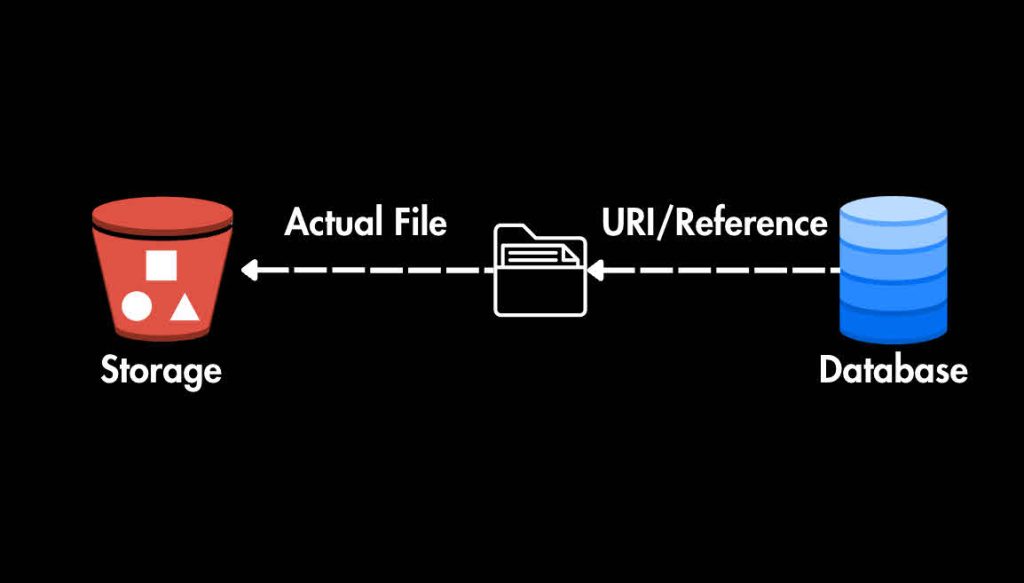Database administrators and IT architects face particular difficulties when it comes to storing vast volumes of unstructured data, including documents, videos, and photos. Although the Binary Large Object (BLOB) data type in Oracle Database provides a strong mechanism for handling such data within tables, scaling and managing BLOBs in a high-demand setting frequently necessitates creative solutions. Storing BLOBs outside of database tables in vSphere-powered environments can greatly improve manageability, scalability, and performance.
The best options for storing external files from Oracle databases in vSphere are examined in this article. The storage of BLOB data, the benefits of externalizing these files, the best ways to access them, and efficient replication techniques between instances and sites are all highlighted.
Understanding Oracle BLOBs
What Are BLOBs?
BLOBs, or Binary Large Objects, are used to store large chunks of unstructured data in Oracle Database tables. Typical use cases include:
- Multimedia files: Images, audio, and video content.
- Documents: PDFs, Word files, and scanned records.
- Scientific data: Sensor readings, medical imaging, and geospatial datasets.
While convenient, storing BLOBs directly within database tables can introduce overhead, such as:
- Increased storage requirements for database backups.
- Performance bottlenecks during retrieval or modifications.
- Complexities in scaling database storage.
Why Consider External Storage for BLOBs?
Externalizing BLOB storage offers several benefits:
- Improved Performance: Reducing database size decreases query execution times and enhances performance.
- Scalability: External storage solutions can easily accommodate growing datasets without impacting database operations.
- Cost Efficiency: Using object storage or file systems can be more cost-effective than scaling enterprise-grade database storage.
Best Solutions for Storing Oracle BLOBs Outside Database Tables
1. File System Storage
File system storage provides a straightforward method for managing external BLOBs. In vSphere environments, file systems like VMFS, NFS, or vSAN can be used.
Advantages
- Low Complexity: File systems are easier to set up and manage compared to more advanced storage solutions.
- Flexibility: You can use standard file operations to access and manipulate files.
Best Practices
- Dedicated Storage Pools: Use separate storage pools for BLOBs to avoid performance contention with database files.
- Performance Tuning: Optimize file system parameters (e.g., block size) to match the typical BLOB size.
- Snapshots: Leverage vSphere snapshots for quick backups and recovery.
2. Object Storage Solutions
Object storage is increasingly popular for managing unstructured data. Solutions like AWS S3, MinIO, and Ceph integrate seamlessly with Oracle Database environments.
Advantages
- Scalability: Object storage supports virtually unlimited data growth.
- Accessibility: Files can be accessed via REST APIs, simplifying integration with applications.
- Replication: Built-in replication features ensure data availability across multiple sites.
Challenges
- Latency: Network latency can affect performance compared to local file systems.
- Integration: Requires additional configuration to synchronize file pointers in the database with object storage.
3. Dedicated BLOB Storage Services
Oracle’s SecureFiles offers an in-database solution optimized for BLOBs but can also work alongside external storage for hybrid scenarios.
Key Features
- Compression to reduce storage footprint.
- Encryption for secure file storage.
- Deduplication to minimize redundant data.
4. Hybrid Approaches
Hybrid models combine database pointers with external file systems or object storage. For example, the database stores metadata and references, while the files reside on a separate storage medium.
Benefits
- Combines the accessibility of database storage with the scalability of external solutions.
- Simplifies replication and disaster recovery by decoupling database operations from file storage.
Accessing External Files
1. Direct Access Methods
Oracle Database supports directory objects and PL/SQL APIs for external file access.
Best Practices
- Use Directory Objects: Define and manage file paths using Oracle’s DIRECTORY objects.
- PL/SQL Integration: Use UTL_FILE or DBMS_LOB APIs for file operations.
2. WebDAV and HTTP-Based Access
WebDAV and HTTP protocols provide a universal mechanism for accessing external files stored in vSphere environments.
Advantages
- Compatible with a wide range of applications.
- Simplifies access for distributed systems.
3. File Access Through Middleware
Middleware platforms, such as Oracle WebLogic or Apache Tomcat, can act as intermediaries between the database and external storage.
Benefits
- Enhances security by abstracting direct file system access.
- Centralizes file management for easier auditing and control.
Replication Strategies
1. Instance-Level Replication
Synchronizing file pointers and metadata across Oracle Database instances ensures consistency.
- Data Guard: Automates synchronization between primary and standby databases.
- GoldenGate: Offers advanced replication features for heterogeneous environments.
2. Site-Level Replication
In vSphere, replication can extend beyond instances to entire sites.
- vSphere Replication: Enables VM-based replication, including file systems used for BLOB storage.
- Storage Replication Services: Tools like SRM or vSAN replication ensure high availability.
3. Object Storage Replication
Replication features in solutions like AWS S3 or Ceph allow files to be synchronized across regions or sites.
Tips
- Consistency Checks: Regularly validate that database pointers match replicated files.
- Versioning: Enable object versioning to protect against accidental overwrites.
Security Considerations
- Encryption: Use AES-256 or higher for encrypting external files.
- Access Controls: Implement role-based access controls (RBAC) and audit logging.
- Backups: Regularly back up both the database and external files.
Performance Optimization
- Caching: Use in-memory caching solutions for frequently accessed files.
- Load Balancing: Distribute file access requests across multiple servers or storage systems.
- Network Optimization: Employ high-speed networking (e.g., 10GbE) to minimize latency.
Case Studies and Real-World Examples
Example 1: High-Resolution Media Storage
A media company stores large video files on a vSphere-backed object storage solution, accessing them via APIs while using the database for metadata management.
Example 2: Distributed Document Repositories
A multinational organization replicates its document storage across multiple vSphere sites to ensure high availability and disaster recovery.
Conclusion
Storing Oracle Database external files in vSphere requires a careful balance of performance, scalability, and security. By externalizing BLOBs and leveraging the best-fit storage solutions, organizations can achieve optimal results. Whether it’s file systems, object storage, or hybrid models, the choice depends on workload demands and long-term growth plans.
To stay updated on Oracle Database and vSphere best practices, subscribe to our newsletter or follow us for more insights.
Further Reading
Linux Update Best Practices: Focusing on Ubuntu and Oracle Linux
Oracle Linux Automation Manager: Supercharge Your IT with Intelligent Automation
OMS Unleashes Database Speed: Supercharge Your Oracle Performance on VMware vSphere
Direct NFS: The #1 and Ultimate Network File Storage Solution for Oracle Databases
CPU Core Limit in Oracle Database: Best Solution for Dummies
External Links
Oracle Documentation on BLOBs: A comprehensive resource for understanding BLOBs and other data types in Oracle Database.
Best Practices for Large Object Storage: Learn about strategies for storing and managing large objects in Oracle databases.